How to Transfer Contacts from Android to iPhone
Nowadays, with the improvement and popularity of iPhone, more and more people are prone to possess an iPhone. So, how to transfer contacts from Android to iPhone easily is an important thing for us to learn. As we know, editing contacts one by one on your iPhone is an incredibly tough job, especially when you have multiple contacts.
However, it's not a difficult matter any more. Actually, you can transfer contacts, songs, text messages and photos from Android to your iPhone easily, when you got the app – Mobile Transfer a go. This program is absolutely zero quality loss and risk-free: everything you transfer is 100% same as the original and can be only read by yourself.
Download the free trial version of Mobile Transfer and check the detailed steps as follows.
How to transfer contacts from Android to iPhone
Step 1. Launch MobileTrans and connect phones to the computer
First of all, download, inatall and launch Mobile Transfer on your computer. Use two USB cable to connect your Android and iPhone with the computer. After that, the program will delete your devices automatically and you will get the primary window as below.
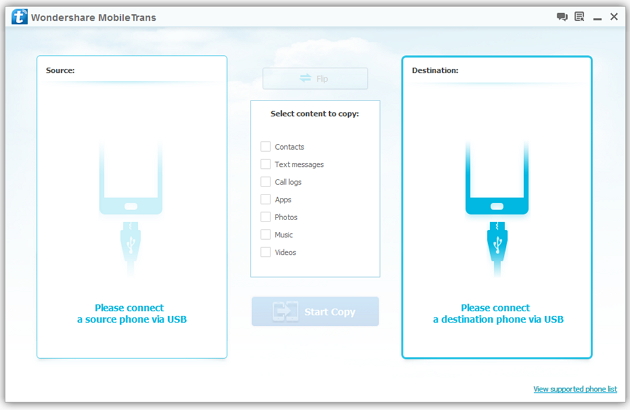
you'll see the two phones appear respectively at the places labeled as "Source" and "Destination". Between them, there is Flip button. Click it when you intend to transfer data from iPhone to Android, including contacts, pictures, SMS, etc.
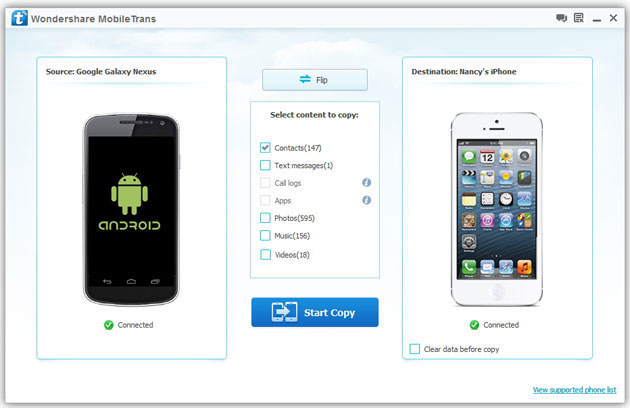
Step 2. Transfer Android contacts to iPhone
Note: If you prefer to clear your iPhone (Destination), mark "Clear data before copy". To do the contact transfer, you should install (but not run) iTunes on your computer.
Here, you can see that you can transfer contacts, photos, videos, music, etc between Android and iPhone. If you just want to copy your contacts, here you need to select "contacts" and click "Start Copy" button. When the transfer progress is over, click "OK" to end it.
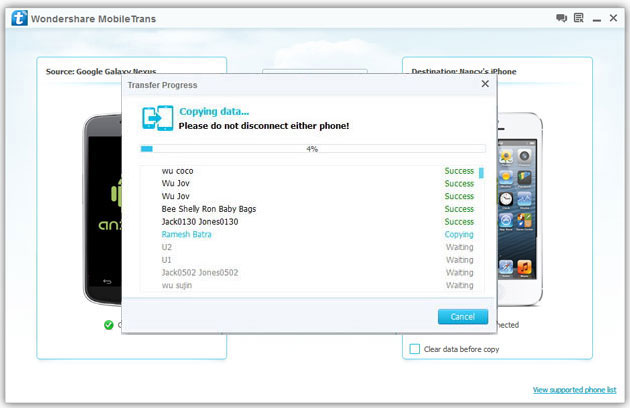
Well done! You have already transfer your contacts from Android to iPhone wit ease. Compared with take the risk of data loss when transferring data by cloud and iTunes, you can transfer your photos, videos, contacts, text messages, etc. between iOS device, Android and Nokia with Mobile Transfer effortlessly and easily.
Note: Mobile Transfer works with over 2,000 phones including Droid, Symbian (Nokia), and all models of iPhone, including new iPhone 5s. comments powered by Disqus



