How to Transfer Contacts and SMS from BlackBerry to iPhone
Many people are still using BlackBerry as their working phones, but with another phone like iPhone at hands too. Thus, when you have important contacts and text messages to transfer from BlackBerry to iPhone, what should you do? It may sounds really hard to achieve, but not when you turn to Mobile Transfer for help.
Mobile Transfer – copy BlackBerry contacts/text messages to iPhone
Mobile Transfer works pretty well with BlackBerry and iPhone. With Mobile Transfer, you can transfer BlackBerry contacts and text messages to iPhone in simple steps, saving you quite a lot of time on the process. Mobile Transfer is the best solution for transferring data between BlackBerry, iOS, Android and Symbian. Transfer contents include contacts, messages, call logs, songs, photos, videos and more.
Download Mobile Transfer from below and let’s follow the steps.
Step 1. Back up BlackBerry with BlackBerry Desktop Software
Install and start BlackBerry Desktop Software. Connect your BlackBerry to computer via USB cable. Your BlackBerry would soon be detected, then on the primary windows, click "Back up now".

Step 2. Launch Mobile Transfer and connect your iPhone to computer
Install and run Mobile Transfer on your computer. Connect your iPhone to computer via USB cable. Select "Restore From Backups" mode. Your iPhone model would be detected and shown on the windows.
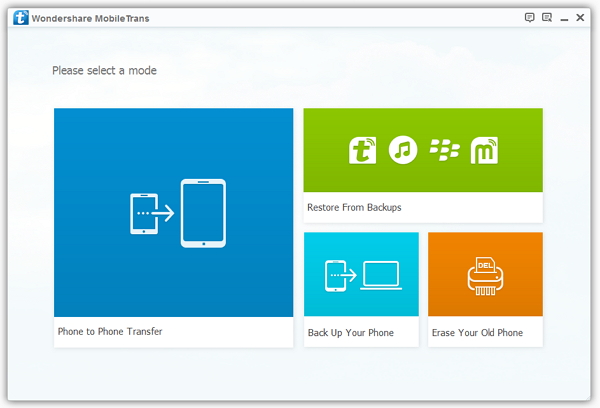
Step 3. Copy contacts and text messages from BlackBerry to iPhone
On the left column, click the drop-down menu and select "BlackBerry backup file". All your BlackBerry backups done by BlackBerry Desktop Software will display on the column. Select the proper one, then in the middle you can choose either "Contacts" or "Text messages" or both. Next, click "Start Copy". When it’s done, click "OK" to finish.
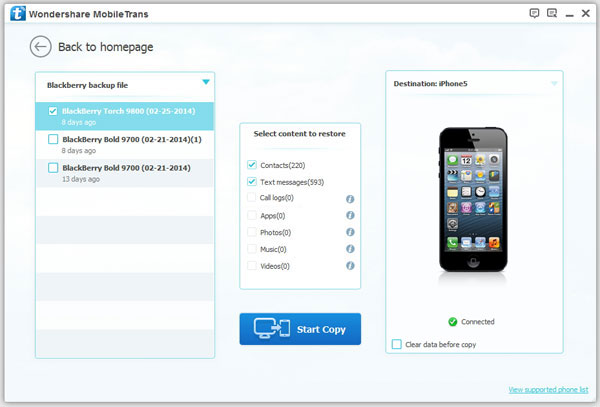
After these easy steps, you would be seeing your BlackBerry contacts and text messages on your iPhone. This is just a part of what Mobile Transfer can do, download and check it out for more reliable utilities on phone to phone transfer or backup and recovery.
comments powered by Disqus



