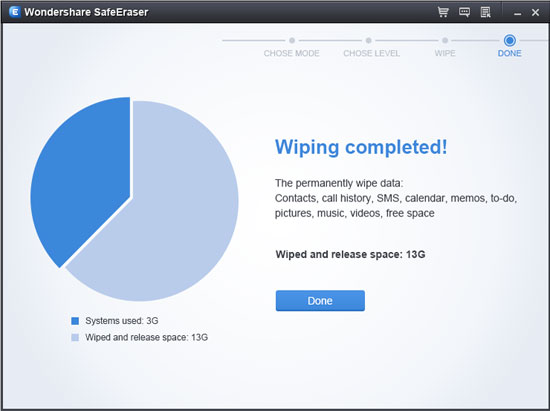How to Delete Apps on iPhone
iPhone apps become popular among users for its conveniences and benefits. However, the downloaded apps are not need your satisfaction sometime, some of them don't work well and bring a lot of advertisement as well. There may be so many reasons that you feel the need of deleting those annoying applications.
In this case, the effective way to delete apps is of vital importance. iPhone Data Eraser is such a powerful tool for you to delete apps which you don't want to use any more. With iPhone Data Eraser, the operation is permanent, so the deleted apps can not be recovered any longer even by any Data Recovery software.
How to Delete Apps on iPhone
Step 1. Run the software and connect iPhone to the computer
After the installation, run iPhone Data Eraser software on the computer. Then connect your iPhone to the computer via a USB cable. After the software recognizes your iPhone, you'll get the main window as below.

Step 2. Choose "Erase All Data on Device"
Two methods are provided for you: "ERASE ALL DATA ON DEVICE" and "ERASE DELETED FILES". The first one means permanently erasing all files on iPhone, and no data on your iPhone and back to the phone's factory setting after choose it. The second one means erasing deleted data like SMS, contacts, songs, movies and more you have already deleted before.
Now, choose "Erase All Data on Device" and click on it. It means to erase all data and settings permanently.

Step 3. Start to erase Apps on your iPhone
There are three available choices for you to delete your iPhone data: "High, Medium, Low". After choose one of them, click "Start" button to begin the processing.
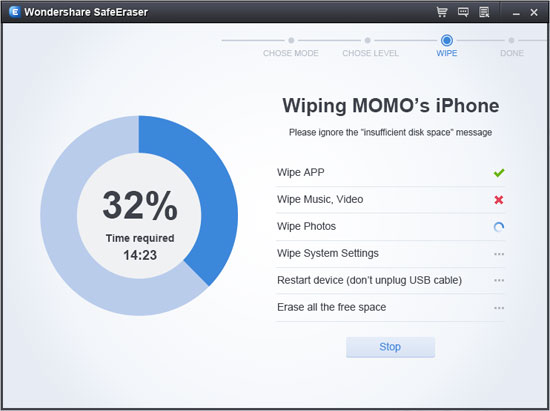
Your iPhone will restart automatically once it's finish.