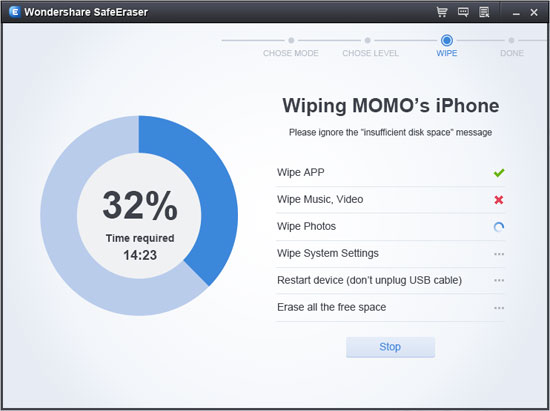How to Delete Messages on iPhone
As the time going, you have been receiving a lot of messages on your iPhone, all the text messages are stored in your iPhone automatically. You may want to delete them to save some space. However, the deleted messages are not actually removed from your iPhone, until something else overwrites them. It is possible that them show up again with some data recovery tool in the market. If you want to delete text messages permanently without restore, the most secure and effective way is using a professional third-party software like iPhone Data Eraser (for Windows 8/7/Vista/XP) to delete them permanently.
iPhone Data Eraser can help iPhone users to delete all the text messages completely that cannot recovered any more. More importantly, it can delete various of content, including photos, contacts, call history, videos, etc. Once the data deleted by iPhone Data Eraser, they can’t be recovered anymore. For the sake of retrieving some of them in the future, you should backup your iPhone in advance.
Here, I will show you the useful guide to permanently delete text messages on iPhone. Please download trail version of iPhone Data Eraser on the computer to have a try!
Step 1. Run the program and connect your iPhone to computer
Download, install and run the iPhone Data Eraser on your computer. Then, connect your iPhone to the it via USB cable. Then program will automatically detect your iPhone and show you the following interface.

Step 2. Choose "Erase All Data on Device" and click on it
Two methods are provided for you. If you choose "ERASE ALL DATA ON DEVICE", the software will erase all data on your iPhone permanently and there is no data on your iPhone anymore. "ERASE DELETED FILES" means erasing deleted data like messages, songs, contacts, movies, photos and more you've deleted before. Now, Choose "ERASE ALL DATA ON DEVICE" to move on.

Step 3. Begin to erase all data on your iPhone now
There are three levels of deletion: "High, Medium, Low", you have better choose the "Medium" level so that it takes you moderate time to remove the messages. Then you should click "Start" button to allow the deletion.