How to Erase Everything on iPod touch Before Selling
Once you didn't delete the personal information completely before selling your iPod touch, it will be dangerous once your device was sold to a bad villain. As a result, it is very needy for use to find a secure way to erase all the personal data on the iPod touch before selling.Here are two useful ways of erasing data from iPod touch: Erase all the data on iPod touch with the help of iOS Data Eraser and delete data with the iPod touch's "Settings" app. The whole process takes just a few minutes but can delete all data on your iPod touch, including messages, photos, videos, notes, contacts, and so on.
Once your data deleted by the iOS Data Eraser, you can't recover them anymore, even with any kind of data recovery software in the market. It is very necessary for you to backup the important data on iTunes or iCloud first in case of data loss.Part 1: How to Erase Everything on iPod touch Before Selling
This iOS Data Eraser software is not only suitable for iPod, but also for iPad and iPhone. So you can use the similar way to erase Everything on iPad and iPhone Before Selling.
Now, let’s download the free trial version of iOS Data Eraser on the computer and follow the steps to delete everything on iPod touch.Step 1. Run the program and connect iPod touch to the computer
Run the iOS Data Eraser after downloading and installing it on your computer, then connect iPod touch to computer via USB cable. The program will detect your iPod after connected well and show you the main interface as follow. You should choose ERASE ALL DATA ON DEVICE to go on.

Step 2. Select a level of data erasing
There are three different levels that you can choose to delete your data: High level, Medium level and Low level. You should choose one of them and click the Start button to allow the program delete the data on your iPod touch.

Step 3. Wipe data on iPod touch
It will take you a few minutes to delete all data on your device. After it complete the data erasing, your iPod touch will automatically restart.
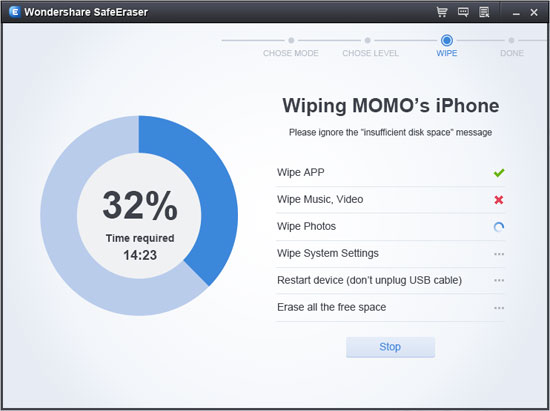
Part 2: How to Delete Data with the iPod touch's "Settings" app
Step 1. Now, connect your iPod touch into its sync cable to your computer and wait a moment. You should make sure that the device's battery charge level as it performs the sync operation. If not, you should get your device 15 to 30 minutes of charging time before you perform deleting your data.
Step 2. Tap "Settings | General | Reset | Reset All Content and Settings".
Step 3. You can tap Erase iPod button to confirm the reset process, or you can click the "Cancel" button if you don't want to go ahead. After you tap "Erase iPod", the iPod displays the Apple logo and a progress bar showing that the device is deleting your iPod Touch data. Your iPod Touch will restart and show a setup screen when the process is finished. For those who just want to sell it or reload your personal information, actually, you don't need to do this setup.
comments powered by Disqus



