iPad Backup Extractor: How to Extract Lost Data from iPad Backup
With the development of iOS device series, there are many features on iPhone or iPad. It supports these media files: pictures, contacts, messages or videos, etc. As we know, iPad is become more and more important in our daily life. But in our life, we sometimes lost our iPad data carelessly. How to extract and recover iPad data from backup files directly? In this time, an easier, faster and helpful way to extract backup for iPad users is necessary.
Don’t worry! iPad Data Recovery program can solve your problems, which is a professional tool for iPad users. This iPad backup extractor allows you to extract iPad backup files, including pictures, movies, contacts, SMS, notes, etc.
Now, download the free trial as follow to extract your iPad backup directly.
How to Extract Your iPad Backup Data
Step 1. Run the program on your computer and select the backup files
Firstly, download, install and run the iPad Data Recovery program on your computer, and then taking Windows version as an example. A main window as below will appear in your computer. You just need to select the one you want and hit "Start Scan" with one click.

Step 2. Extract backup files from iPad directly
After scanned, it will display all the data in the iPad backup files in categories. You can preview the details of your iPad backup. Then tick off "Recover" and save them on your computer.
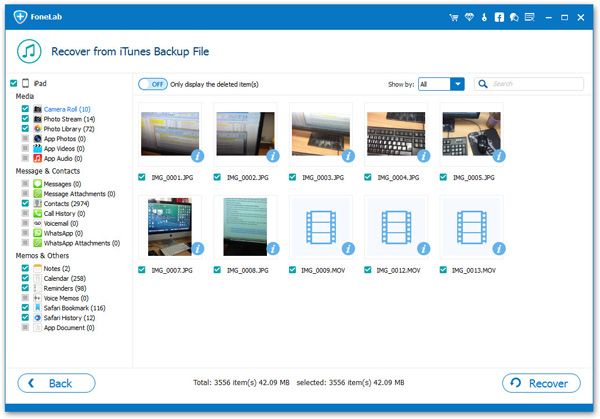
iPad Data Recovery is a convenient and easy software, which can help you recover the deleted iPad data and extract iPad backup directly . To be honest, lose iPad data or recover lost data will make the iPad users crazy. With the help of this useful recovery tool, you can make a good backup of your iPhone/iPad/iPod. What’ more, you can get back your lost files of your iOS device whenever you want, including photos, contacts, videos, messages, etc..




