How to Export Text Messages from iPhone
"A friend of mine, Amy, has suggested me to backup the files previously. And I did it. There is no doubt that this way has greatly saved my time to find something important. Such as photos, videos, notes, messages, music and so forth. But I have one question that once I lost my backup, is there any solution to help me?"
We here today will introduce an iPhone Backup Extractor program to relief your worries. You can export and preview the videos, photos, contacts, notes, messages and so forth. You can restore whatever you want, no matter you are the iPhone 4 users, or iPhone 5s users, or any other types of iPhone users.
First of all, you need to download the free trial version of iPhone Backup Extractor.
How to Extract Text Messages from iPhone
Step 1. Choose iPhone backup to extract it
Download, install and run the iPhone Backup Extractor program on your computer. Choose the recovery mode you want. Now let’s try on the "Recover from iTunes Backup File" mode.
Note: If you want to scan your iPhone to get your messages, please pay attention that you need to connect your device to your computer and select the mode of "Recover from iOS Device".
Now you will see that all iTunes backup files on your computer will be automatically listed After selecting the backup of your device, you need to click "Start Scan" button to export the contents.

Step 2. Preview and Export iPhone messages
when the scan is over, you can browse all the items one by one. To export iPhone SMS to your computer, you need to check the "Messages" option in the list on the left side. Click "Message Attachments" under Messages that you can check the media content attached in your messages,
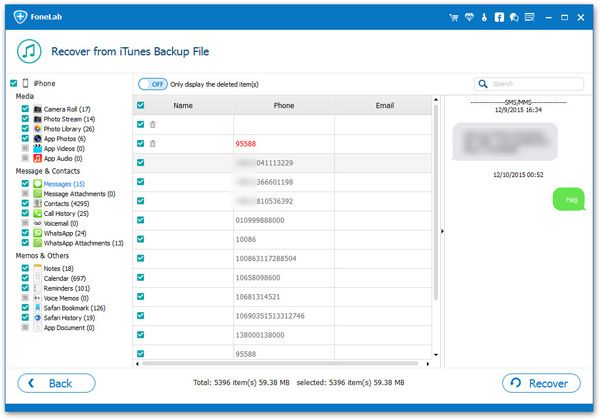
The best way to avoid losing data is to keep backup files well. On one hand you can export your files as soon as possible. On the other hand, you can greatly save your time on recovering the data.




