How to Transfer Contacts from Nokia to iPhone
As we all known, iPhone is now popular for its fashionable design and powerful features. Many Nokia phone user goes for fashion without doubt. However, the problem also comes up in the meantime. How can the contacts be transferred from Nokia to iPhone? Is there an easy way to realize that instead of typing the contacts one by one? Owing to this, I think Mobile Transfer maybe the best choice.
As an useful and effective transfer tool, Mobile Transfer can help you finish the above task in one click. If you want to transfer other data between iPhone/iPad/iPod, Android and Nokia, you also can choose them.
Now, let’s download the free and trial version of Mobile Transfer to have a try!
Step 1. Launch the program on the computer
After downloading and installing the Mobile Transfer program, launch it on your computer. Then you will see the window as follow. Then click "Start" button.
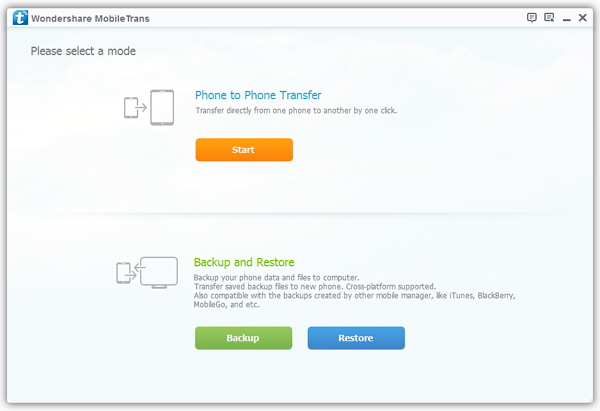
Note: To transfer your data with Mobile Transfer, you must install iTunes on the computer. But if you want to move contacts between Android phone and Nokia, you don’t need to install iTunes.
Step 2. Connect both of your phones to computer
Now, use two USB cable to connect your Nokia phone and iPhone to your computer. Then you will see Nokia phone will be shown in the left and iPhone will be displayed in the right after they detected by the app. Or you can change the place when your Nokia phone is located in the right by clicking "Flip" button.
Note: For those who want to erase unimportant contacts from iPhone, you can ticking off "Clear data before copy".
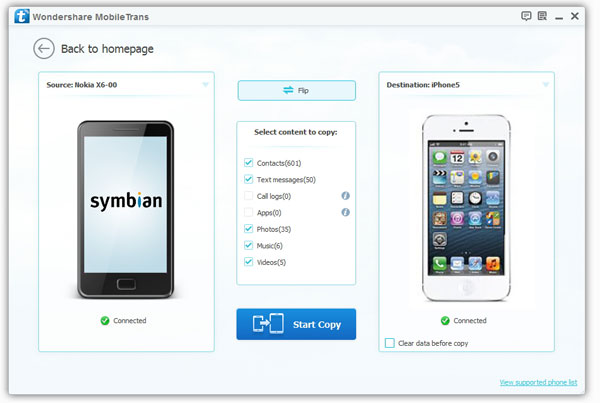
Step 3. Begin to transfer contacts from Nokia to iPhone
By default, contacts, photos and music are all marked. If you only want to transfer your contacts, you can uncheck other data. After that, just click "Start Copy" to allow this transfer tool begins to move your contacts. Please remember to keep your phones connected during contacts transferring.
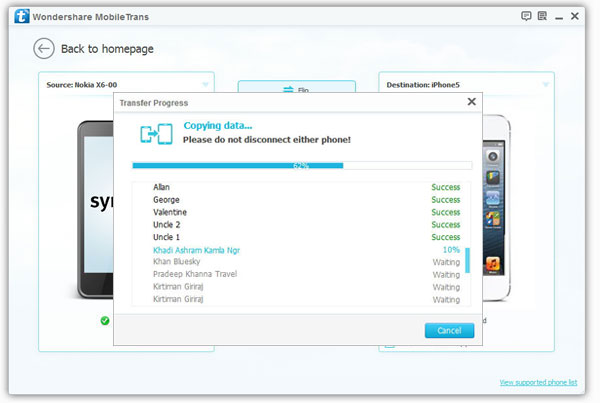
Well done! You have already transferred your contacts from Nokia to your iPhone. Is it so effective and simple?
More information about Mobile Transfer:
Besides transfer contacts from Nokia to iPhone, the Mobile Transfer allows you to transfer text messages, pictures, music, videos and so on between iPhone/iPad/iPod, Android phone and Nokia in one click.
Now, download this useful transfer tool on your computer to have a try!




