How to Transfer Music from iPod to Computer
With the increasing popularity of iPod, music transfer between iPod and computer becomes an urgent need for most music lovers. Apparently, iTunes is not so satisfactory it fails to backup music but just sync songs to your iPod. You may wonder: Is there any practical software can help you to transfer music from iPod to computer freely. Thanks to iPod Transfer, your wish can be fulfilled.
No matter what types of iPod you use, iPod Transfer can transfer your music to computer from your iPod without hassle. Furthermore, in addition to songs, images, videos and many other types of files in your iPod can be transferred to computer as well as iTunes. If you happen to have such kind of need, the following instructions will lead you to the right way of move music to computer from iPod. Now you can experience it after you download the free version of iPod Transfer.
Note: Two versions of iPod Transfer have different compatibility. iPod touch 5, iPod touch 4 and iPod touch 3 with iOS 7/5/6 is supported by the Windows version while the iPod touch 5/4 running iOS 7, 5, & 6 is sustained by the Mac version.
Tutorials: How to Transfer Music from iPod to Computer
Step 1. Install iPod Transfer and connect iPod to PC
You need to run the software as soon as you installed it on your computer. Then a USB cable is needed to build the connection between your iPod and computer. Later, the home window like the sample picture underneath will appear in front of you.
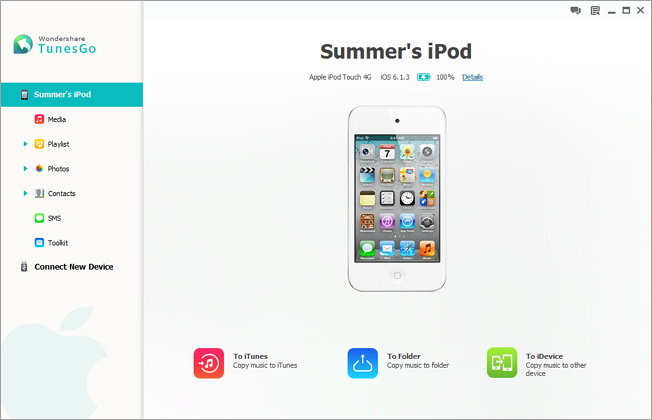
Step 2. Transfer music from iPod to PC
In this step, you are required to tap the button "Media" which is located in the list on the left side. What to follow with this operation is pressing "Music" which you can find it on the window’s top part. After that, a picture like this will come up. Now you are allowed to choose those songs which you want them to be transferred and then click on the button "Export to" -> "Export to My Computer".
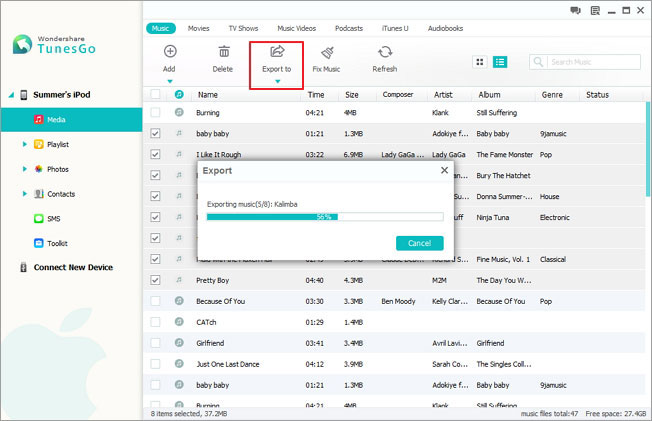
Music transfer from iPod to PC is one of the powerful functions of iPod Transfer. Beside this, the transfer of contacts, images, videos and other files are all supported by it. It has the complementary features of iTunes. You can know more about its function after you download and try it by yourself!
comments powered by Disqus



