How to Export Text Messages from iPhone
As we know, Apple makes it difficult for iPhone users to extract and download their text messages from iDevice onto a computer. Maybe your iPhone messages stored lots of wonderful things with your families, children, beloved and friends. So, is there any effective way to export text messages from iPhone?
This problem might have puzzled a number of iPhone users for a long time. Well, as long as you get the help of iPhone Data Manager, you can easily export your iPhone text messages, photos, contacts, playlist and more. With this powerful transfer tool, you can backup your iPhone data and don’t need to worry about the problems of the SMS losing when your iPhone get lost/broken accidentally.
Download the iPhone Data Manager on your computer and follow the steps to export your iPhone messages.
How to Export Text Messages from iPhone
Step 1. Launch the program and connect iPhone to the computer
After downloading, installing and launch the iPhone Data Manager on your computer, connect your iPhone to it via a USB cable. After connected, the transfer software will automatically detect your iPhone and you will get the primary window as follow.
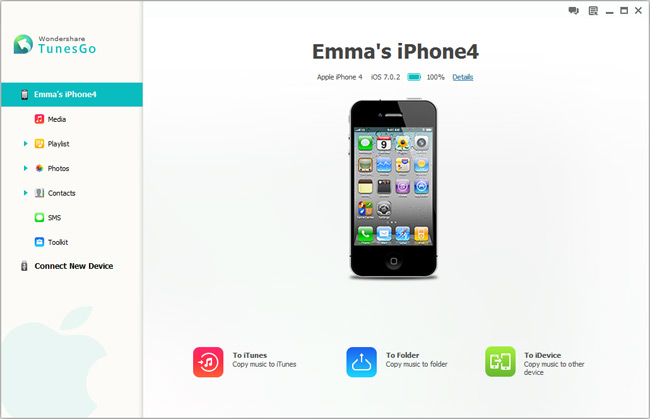
Step 2. Export SMS from iPhone
To export your SMS, you should tap SMS at the left column and bring up the SMS main window. Now, you can mark those SMS, MMS and iMessages you intend to export, then click "Export to" button.
You can choose to "Export Selected Messages" or "Export All Messages". After that, another list will ask you which kind of format you hope to save as, such as .txt, .html, or .xml file.
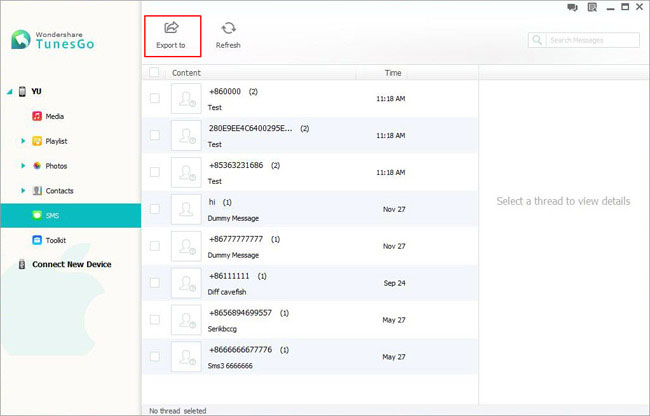
More information of iPhone Data Manager:
iPhone Data Manager can help transfer your music, videos, playlists, Podcast, iTunes U from your iPhone, iPad and iPod back to iTunes and transfer more data, like contacts, photos and messages, to your computer.
Want to make full use of iPhone Data Manager? Why not download this powerful tool to have a try!




