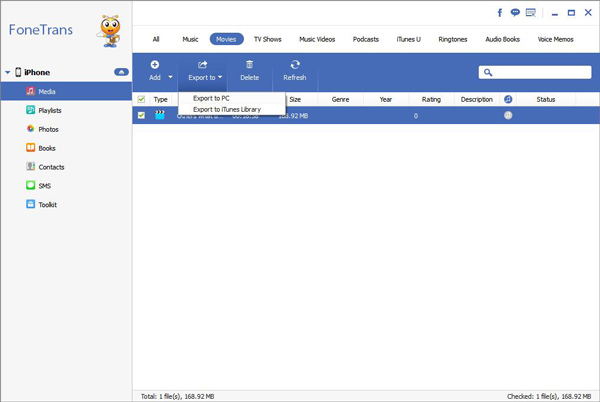How to Transfer Videos from iPhone X/8/7/6s/6/SE to Mac
iPhone users like to capture photos or videos with iPhone device to keep their valuable moments alive. Due to the large storage of videos on iPhone, you may want to find out a simple and effective way to transfer videos from iPhone to Mac, which can free up iPhone memory space and backup iPhone data can avoid your precious videos lost.
For some iPhone users, it is so complex to backup iPhone data to Mac via iTunes. And it will cover your original data if you do the wrong operation. Besides iTunes, iPhone Data Transfer for Mac is the best choice for you to transfer videos or other data from iPhone to computer with ease. With the user friendly-interface and 100% risk free, the program provides an effective and simple way for you to transfer different file types, including videos, music, TV shows, Voice Memos, and more. It’s compatible with iPhone X, iPhone 8/8 Plus, iPhone 7/7 Plus, iPhone 6s/6s Plus/6/6 Plus, iPhone SE, iPhone 5s/5, iPhone 4s/4, iPad and iPod. Without any complicated steps, even beginners can easily follow the detailed steps to manage iPhone data.How to transfer videos from iPhone to Mac without iTunes
Step 1. Connect iPhone to Mac
Download iPhone Data Transfer software, install and run it on your Mac. Then use USB cable to connect iPhone to Mac. After your iPhone detected by the software automatically, you will see the main interface as follows.
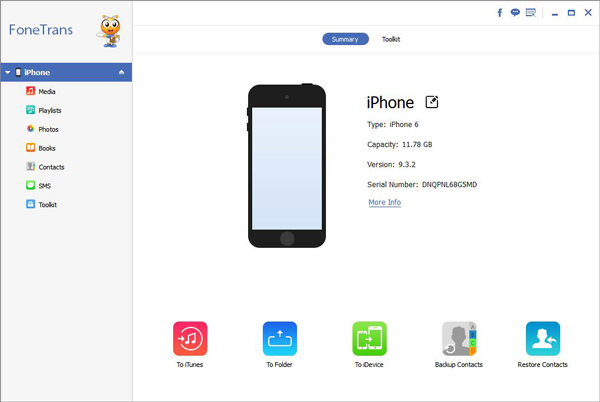
Step 2. Select iPhone videos and transfer videos to Mac
From the left control, click "Media" and all media files of iPhone will listed on the right preview window. Tap "Movies" on the top of the window to check and select the videos which you want to transfer.After selected the videos, click "Export to"< "Export to Mac" on the menu bar to import videos from iPhone to Mac. Wait until the videos transmissions is finished, You can check and enjoy your videos on Mac by yourself.