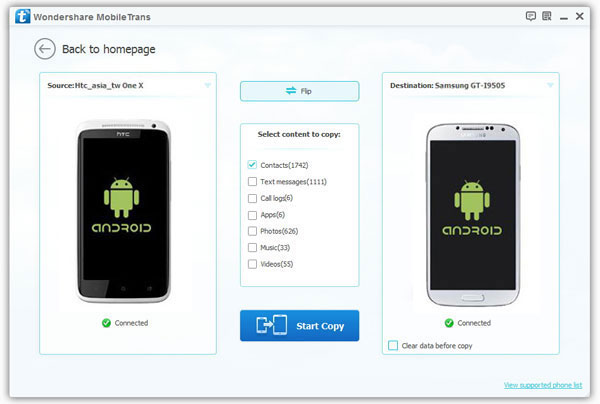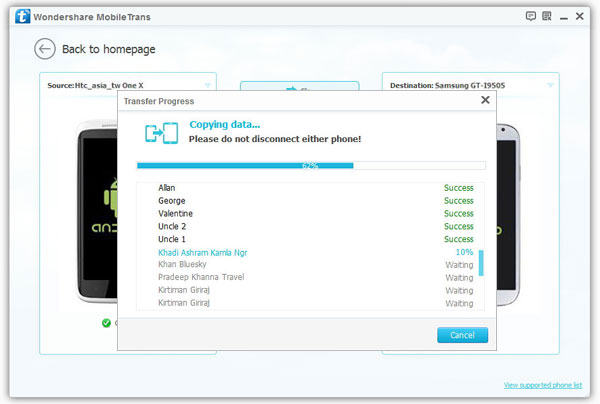How to Transfer Contacts from Android to iPhone 11
Contacts as the important contents on our mobile phone, and it can help you keep in touch with others. If you buy a new iPhone 11 and want to transfer contacts from Android phone to iPhone 11 in a simple way, Mobile Transfer will be a good choice for you.
Mobile Transfer program is a safety mobile data transfer tool for you transfer various types of data among phones, such as contacts, photos, videos, call history and more. It not only supports you transfer contacts from Android to iPhone, but also supports move other data among iPhone, Android, Nokia and Blackberry.
The transfer process is simple and easy to operate, even for novices, you can follow the detailed steps below to transfer. If you need to transfer photos, videos and call logs, you can transfer them as well.Steps to Transfer Contacts from Android to iPhone 11
Step 1. Run the Mobile Transfer application on computer and select "Phone to Phone Transfer" option in the main interface, connect your Android and iPhone 11 to the same PC with two USB cables, the software will detect two phone and show in "Source" and "Destination" position. If they are not in the right place, you can click "Flip" button to change their position.