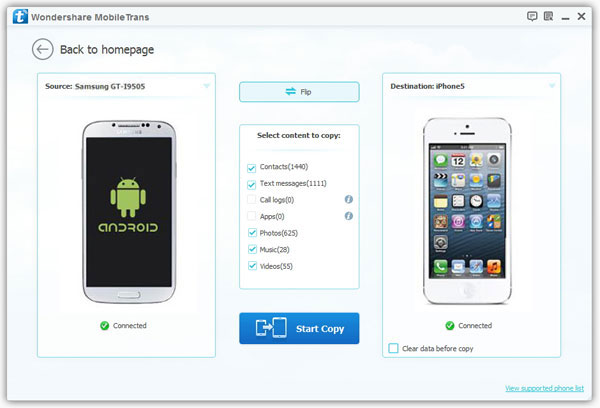How to Transfer Photos from Android to iPhone 11
Most people like to take photos with their mobile smartphones instead of carrying digital cameras. If you have shoot and saved lots of photos on your Android phone, when you switch to a new iPhone, you need to transfer important photos from Android to iPhone. Faced with the huge number of photos to be transferred, it is imperative to find a simple method to complete this task. Well, Mobile Transfer will meet your requirements.
Mobile Transfer, a phone to phone contents transfer tool for you to switch different types of data, like photos, videos, call logs, contacts, and more. With this transfer tool, you will be able to transfer photos from Android to iPhone easily and efficiently. What’s more, it is fully support with almost all brands of mobile phones, including iPhone, Samsung, HTC, LG, Sony, Nokia, and Huawei etc.
Let's check how to move photos from Android to iPhone with Mobile Transfer.
Steps to Transfer Photos from Android to iPhone 11
Step 1. Run the program and connect two phones
First of all, launch the Mobile Transfer program on your computer after you download it. Choose "Phone to Phone Transfer" option in the main interface. Then connect your Android smartphone and iPhone 11 to the same computer via USB cables.
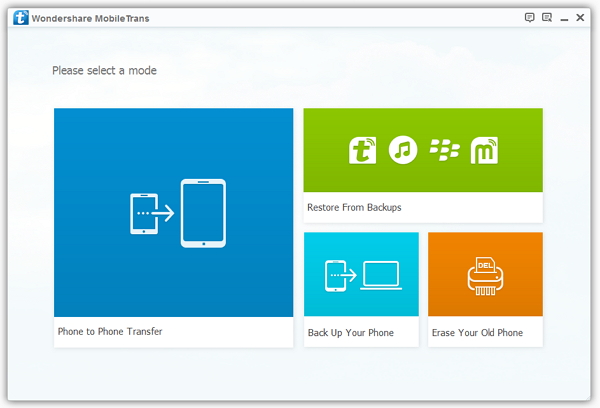
Step 2. Transfer content from Android to iPhone
After the program detect your phones automatically, you can see Android phone display in "Source" and iPhone 11 display in "Destination". If they are not in the right places, click the "Flip" button to change their place. Then choose the data type "Photos" in the middle of the software and click "Start Copy" button to go on transferring. You also can tick music, text messages, contacts or calls and others if you need. After that, you can check data on iPhone 11.