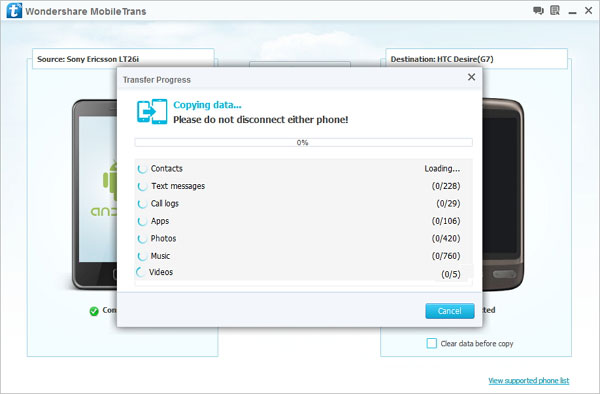How to Transfer Contents from Huawei to iPhone 11
This article will show you the effective way to move different types of data between two phones. Here is the example of transferring content from Huawei to iPhone 11. You can follow similar steps to transfer your data with ease.
Mobile Transfer is the suitable tool for you to transfer contents between different brands of phones, like iPhone, Xiaomi, Samsung, LG, Huawei, ZTE, Google, Vivo, and more. If you want to transfer contents from Huawei to iPhone 11, just need to connect both phones to the program on the computer, and the program will detect them and you are able to move your photos, videos, contacts, call logs and more. The steps for transferring data are simple and easy to understand, and the interface of the program will prompt you how to operate step by step.
Except transfer data between phone to phone, it also can backup iPhone, iPad, iPod Touch, Android, WinPhone and other devices files to computer for use.
And you can restore data from different backups such as iTunes, iCloud, BlackBerry, OneDrive and Mobile Transfer backups. In addition, you can use it to wipe you phone data and private personal files permanently.
Transfer Huawei Contents to iPhone 11 with Mobile Transfer
Step 1. Launch the program and connect two phone
At the first place, you need to execute the installation of Mobile Transfer and run it on your computer. After that, you can choose "Phone to Phone Transfer" option in the home window. Then connect your Huawei phone and iPhone 11 to the same computer, the software will detect your phone, you can see Huawei show in "Source" and iPhone 11 show in "Destination".
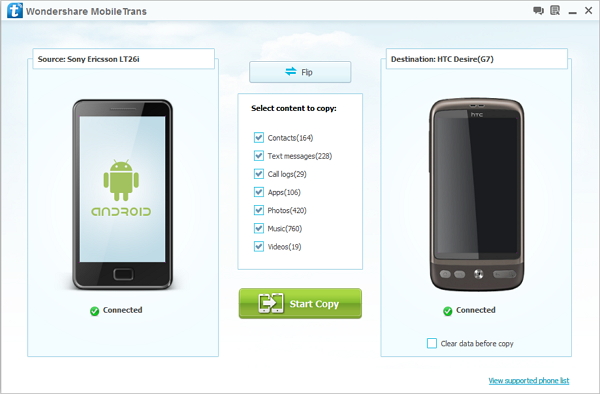
Step 2. Begin to transfer data between two phones
Now you can tick the box of data type in middle of the software, you can tick photo, video, sms, contacts, calls and more. After that, click "Start Transfer" to begin the sync process. The well connection of both phones should be guaranteed in this progress. When this process finishes, all you need to do is clicking "OK" and check data on iPhone 11.