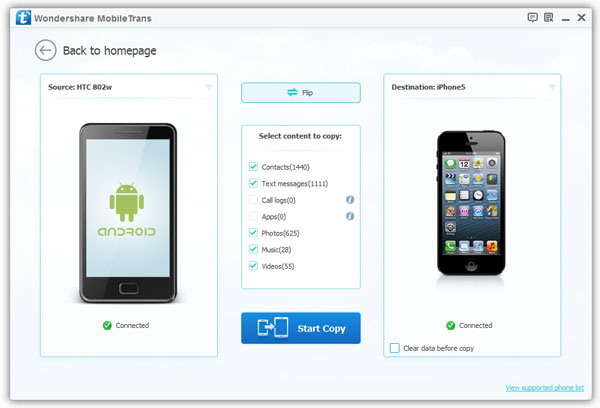How to Move Data from Android to iPhone 14 Pro Max/Pro/Plus
Switching from android phone to iPhone 14 Pro Max/Pro/Plus can be exciting. To transfer data from other phones to iPhone 14 Pro Max/Pro/Plus, you need not only ordinary data sharing software, but more importantly, the best software that can help you perform data transfer operations seamlessly without compromising the original data.
Mobile Transfer is the ideal data sharing tool for any user - whether you own an iPhone, iPad, Samsung, Huawei, Xiaomi, or other mobile phone, you can move your data safely and efficiently. Easy to operate even for non-technical people. With Mobile Transfer, you can easily transfer almost any type of data from Android to iPhone 14 Pro Max/Pro/Plus. So it doesn't matter whether it's WhatsApp data, photos, media, files, contacts, messages, etc. In the meantime, it's a great opportunity to organize your mobile data. Double check the data you are moving. To avoid taking up too much iPhone memory, and for the convenience of checking the receipts in the phone, before transferring data, you'd better consider clearly which old files on the Android phone you need to keep.First, make sure you have downloaded and installed the Mobile Transfer software on your computer before proceeding with the transfer steps below.
Steps to Transfer Files to Android to iPhone 14 Pro Max/Pro/Plus
Step 1. Link device to PC
Link your Android phone to iPhone 14 Pro Max/Pro/Plus to computer, a pop-up will display on your device, press "Trust" to left device trust this PC. Run the Mobile Transfer program on same computer, you will see four features on the windows, choose "Phone to Phone Transfer" feature.
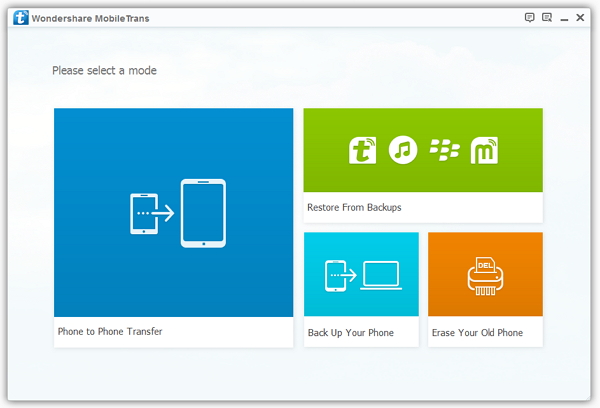
Step 2. Sync data
The software will detect two phones and display on "Source" and "Destination" position, make sure Android display on "Source" and iPhone display on "Destination", the "Flip" button can change their position. Make data type in the middle of the software, you can tick photos, videos, contacts, text messages, music and more, then click "Start Copy" to sync files immediately.