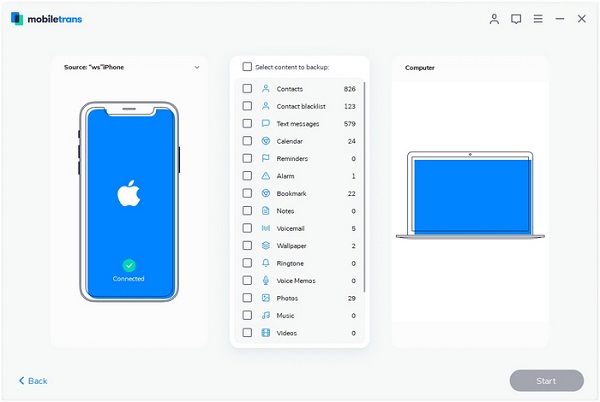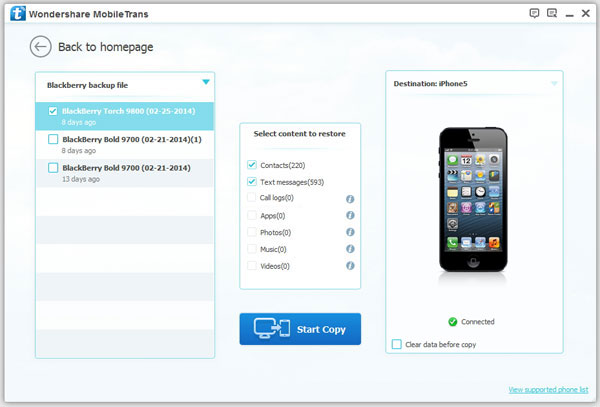How to Move iPhone Contacts to Android in One-Click
How to Move iPhone Contacts to Android in One-click? Despite these two mobile are running the different operating systems, there are multiple solutions for you transfer your contacts from iPhone to Android. In this guide you will learn the one of the most effective step-by-step solutions to transfer your data.
Mobile Transfer is really a great mobile data management tool for people to transfer contacts, videos, photos, messages and other data from iPhone to Android (and vice versa). It supports transfer cross multiple platform: iOS to Android, Android to iOS, iOS to iOS, Android to Android, etc. There are no cumbersome steps, and no need to transfer data one by one, you can easily transfer the categories you want with one key.The easiest way to transfer all your contacts from iPhone to Android in a click. To begin with, download and install the free trial version of Mobile Transfer on your computer. Both Mac and Windows versions are available.
How to Sync iPhone Contacts to Android Directly
Step 1. Run the Mobile Transfer software on computer and select "Phone to Phone Transfer" option in the main windows.
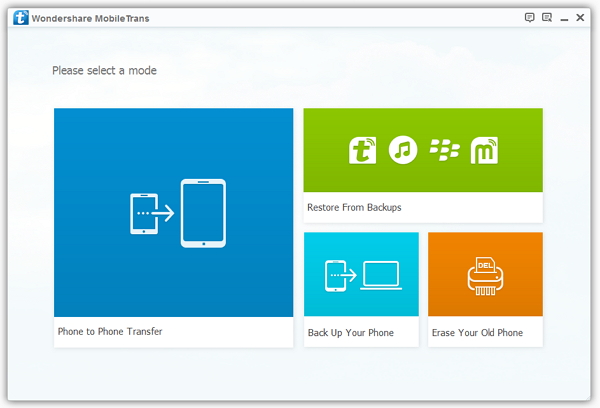
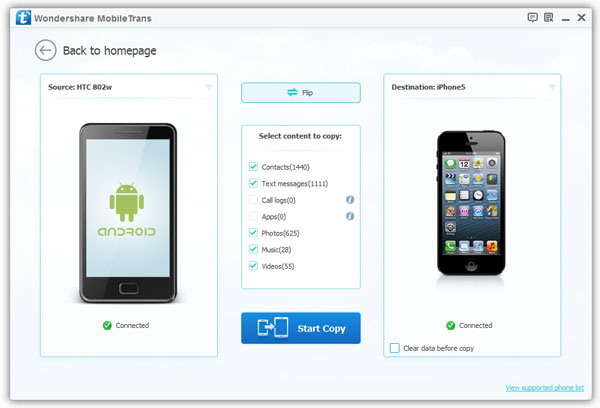
Back Up iPhone Contacts and Restore Backup to Android
Except above method, here you can try another way to move contacts from iPhone to Android.
Step 1. Launch the Mobile transfer program and select "Back Up Your Phone" option, link your iPhone to the software and it will show in "Source" potion, tick data type "Contacts" and click "Start" button to create a backup for iPhone.