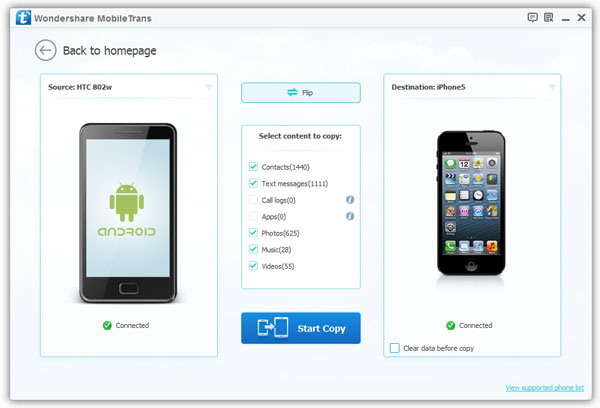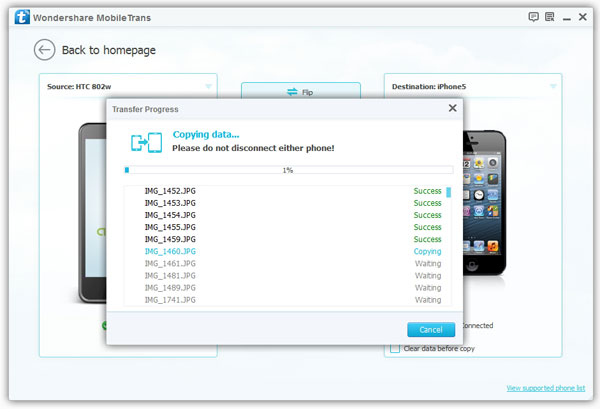How to Transfer Data from Old Phone to New iPhone
You need to transfer your important data from old phone when you get a new iPhone. As we know, iTunes supports you sync and extract backup data from it, but the sync will take the risk of covering your previous data on iPhone. Thus, another better way comes. You are able to transfer data from one phone to another iPhone with the help of Mobile Transfer software.
Mobile Transfer is designed specifically for transmitting data between iPhone/iPad/iPod, Android and Nokia. No matter you want to move data from Samsung, HTC, LG, Huawei, Nokia, iPhone, Oneplus, or other brands of mobile phone, this transfer process is a good helper for you to complete the transfer task with ease. In addition, it can backup iPhone, iPad, iPod Touch, Android, WinPhone and other devices files to computer in one-click. And you can restore data from different backups such as iTunes, iCloud, BlackBerry, OneDrive and Mobile Transfer backups. To move photos, videos, audios, call logs, messages, and etc. from old phone to new iPhone by following the details as below.
How to Move Data from Old Phone to New iPhone
Step 1. Run the Mobile Transfer program on your computer and select "Phone to Phone Transfer" mode, then connect two phone to computer with USB cable, the program will show them on "Source" and "Destination" position. You can click "Flip" button to change the place of the two phones.