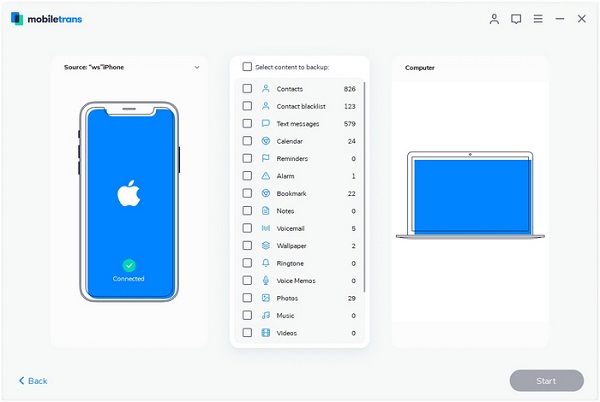How to Transfer Photos from Old iPhone to iPhone 13
When you want to switch from the old iPhone to the new iPhone 13, please don't forget to manage the previously useful data, such as previous photos. If you simply wipe your iPhone clean without any data backup, and find that the data is lost when you want to retrieve these precious photos in the future, you will definitely feel very sorry. This passage will tell you how to transfer photos from old iPhone to the new iPhone 13.
Regarding the question of how to transfer photos from the old iPhone to the new iPhone 13, there are multiple ways to accomplish this work. But speaking of the safest, simplest and most convenient method, I strongly recommend using the third-party software - Mobile Transfer to transfer your photos, as well as videos, text messages, contacts and other data. Mobile Transfer is widely compatible with all generations of mobile photos and tablets, including iPhone/iPad/iPod touch, Samsung Galaxy, Huawei, Nokia, Vivo, Nokia, Blackberry and more. No complicated operation steps, you only need a simple click to transfer your data with one click.
The Way to Transfer Photos from Old iPhone to iPhone 13
Step 1. Download, install, run the Mobile Transfer program on computer, there are some features on the interface, "Phone to Phone Transfer", "Restore from Backups", "Back Up Your Phones", "Erase Your Old Phone", choose the first mode, the software will go to next interface.
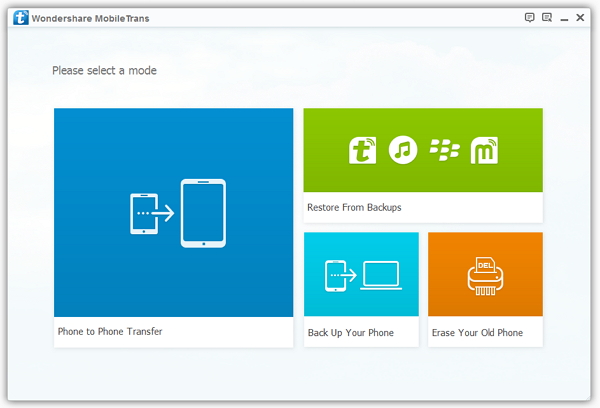
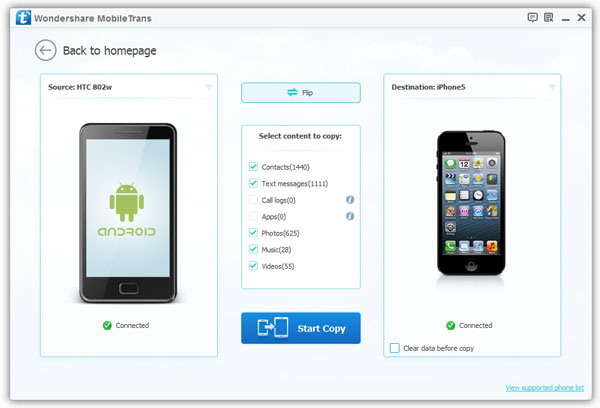
In order to avoid iPhone 13 (Pro/Pro Max/Mini) photos loss, you can use the mobile transfer software to make a backup for free. The following methods can help you create a backup.
Run the Mobile transfer software on your PC and tap "Back Up Your Phones" option among several features. Link your iPhone (Pro/Pro Max/Mini) to the software and it will be detected after your unlock your phone and tap "Trust" on iPhone screen. Tick data type "Photos" in the middle of the software and click "Start" button to back up pictures to computer for free.