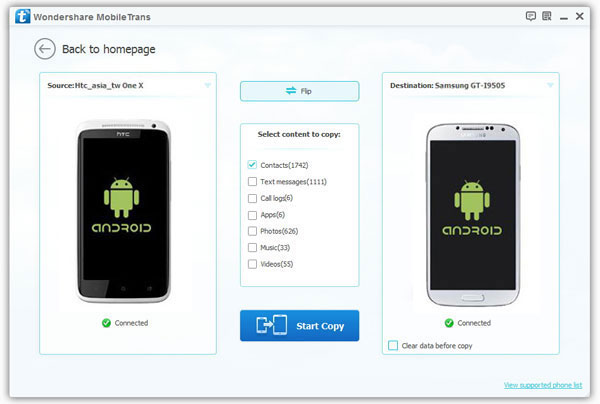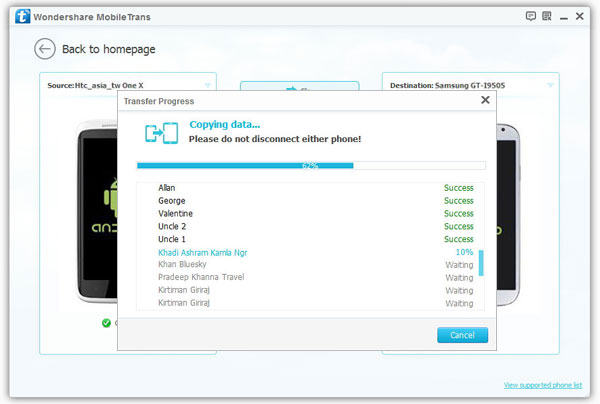How to Transfer Apps from Android to Android
When you switch to a brand-new of an Android phone, you need to cope your important data, like contacts, photos, messages and music. What's more, it is necessary to move your favorite apps onto the new device. It is troublesome to download and reinstall apps individually from Google Play Store. To solve this issue, this article will show you a simple yet effective way to transfer apps from old Android to your new Android.
Mobile Transfer is one of the ultimate phone to phone data transfer app. The program can help mobile users to transfer various kinds of data from one phone to another phone, which supports a helpful way to transfer and manage mobile data. It supports almost all brands of Android phones, such as HTC, Vivo, Oneplus, Google, Sony, Lenovo and many others. Besides apps, Mobile Transfer is a good helper for you to transfer contacts, messages, pictures, videos, call logs, music, etc. The steps is easy to operate, all you need to do is connect two devices to the program on the computer and begin to transfer the data. It is 100% safety and you don’t need to worry about any data loss.
Now, begin to transfer apps from one Android phone to another Android phone.Easy Steps to Transfer Apps Between Android phones
Step 1. Run the Mobile Transfer program on your computer and select "Phone to Phone Transfer" mode, then connect two android phone to computer with USB cable, the program will show them on "Source" and "Destination" position. You can click "Flip" button to change the place of the two phones.