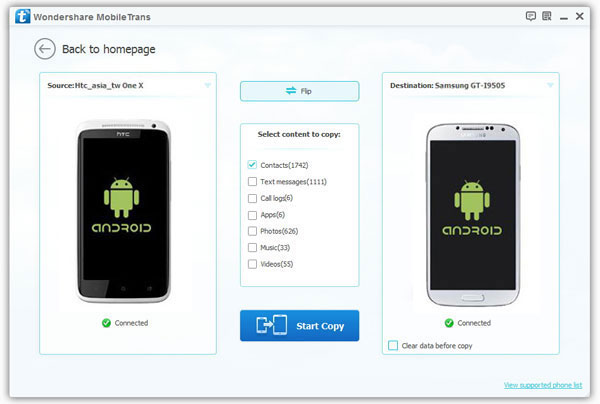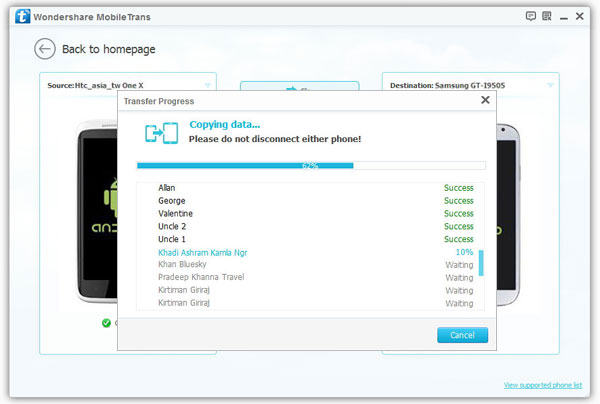How to Transfer Data from Samsung Galaxy to Huawei
This article will tell you a simple yet effective way for you to transfer data from Samsung to Huawei, and vice versa. Firstly, you should download the trial version on your computer. As a professional phone to phone data transfer, Mobile Transfer helps you to transfer various file types from phone to phone. You can choose whatever you want to transfer. The program support transfer Photo, Video, Contact, text message, app, etc.
If you have a lot of data on your Samsung phone, it is necessary to use a helpful way for you to transfer your important data to Huawei. You don’t need to worry about any personal information leaking during you use Mobile Transfer to transfer your contents. It is 100% safety. Once both phones are detected by the program, you can operate the transfer process by following the tips on the windows.
Steps to Transfer Files from Samsung to Huawei
Step 1. Connect Samsung and Huawei device to computer and run the Mobile Transfer program, switch to "Phone to Phone Transfer", two phone will be detected by the software, you can click "Flip" button to change their position.