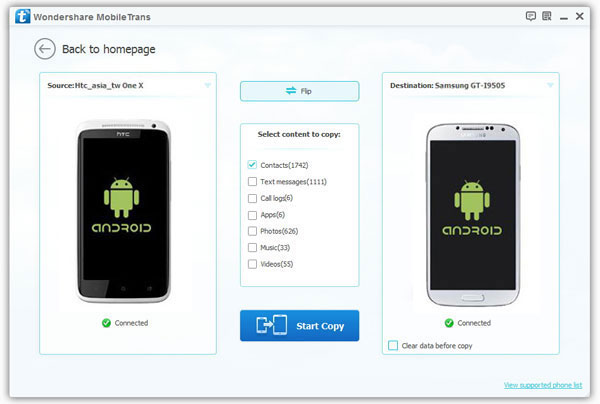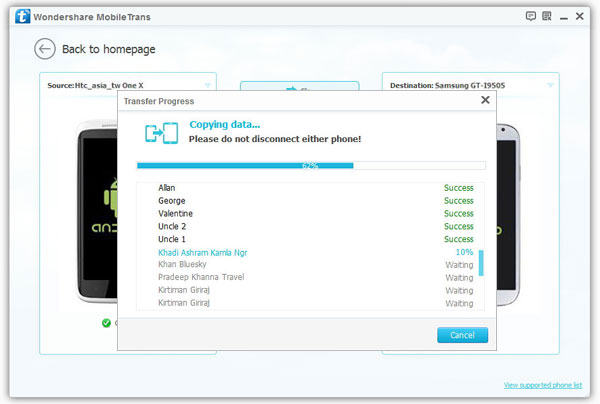How to Transfer Data from Xiaomi to Samsung Galaxy
It is convenient to use your mobile phone to shoot photos, watch movies, make phone calls, send messages, etc. In the daily life. If you have stored lots of files on your old Xiaomi phone, and you intend to switch to a new Samsung Galaxy, so you need to transfer your important information between two phones. In this situation, how to copy such a large amount of data in an effective way? Here, recommend a professional phone to phone data transfer software to you, and it named Mobile Transfer.
Mobile Transfer, a great data transfer helper for you to transfer photos, videos, contacts, messages, call logs, and more from one phone to another phone. The program perfectly work for Xiaomi, Samsung Galaxy, LG, HTC, iPhone, iPad, iPod, Huawei, and more brands of mobile phones. If you want to transfer various types of files from Xiaomi to Samsung Galaxy, Mobile Transfer can give you a hand.
How to Transfer Data from Xiaomi to Samsung Galaxy Easily
Step 1. Run the Mobile Transfer program on your computer and select "Phone to Phone Transfer" option, connect Xiaomi and Samsung phone to computer, the software will detect two device, you can see them in "Source" and "Destination", you can click "Flip" to change their position.