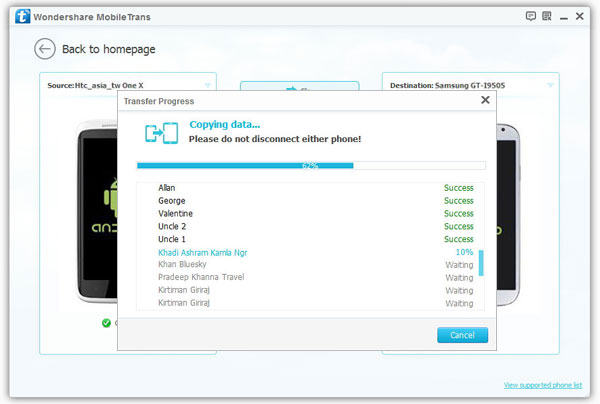How to Transfer Videos from iPhone to Android
Taking videos can record many wonderful moments in your daily life, so many people like to take video with a mobile phone, including using an iPhone. If you want to share iPhone videos to your Android phone, you find that you cannot transfer them directly because they belong to different systems. How to solve this situation? In this article, you will find the answer.
Mobile Transfer, a mobile phone data transfer tool for you transfer and manages mobile data in a simple yet effective way. Even though the phones are belong to different system(IOS, Android, BlackBerry OS), Mobile transfer supports transfer contents between them, like videos, photos, contacts, call logs, and more. If you want to transfer your videos from iPhone to Android phone, you just need to connect both devices to the Mobile Transfer on your computer, then begin to transfer your data by follow the simple steps. In the meanwhile, you can also transfer other data with one click without any data loss.
Steps to Copy Videos from iPhone to Android
Step 1. Run the program and connect two phone
Install the right version of Mobile Transfer on your computer and launch it. You will get the primary window, click "Phone to Phone Transfer" button to go on. Connect your Android and iPhone to the same PC with two USB cables. After the program detect your phones successfully, iPhone will be displayed as "Source" and Android phone show in "Destination". If you find two phone is not in the right place, you can tap the "Flip" button in the middle of the two phones to change their position.
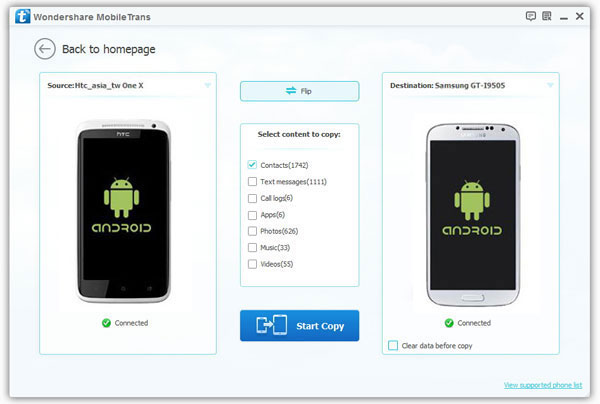
Step 2. Copy videos between two phone
Mark the data type "Videos" in the middle of the software, if you need, you can mark other data type like Photos, Contacts, Audios and more. Then you can transfer them from iPhone to Android by clicking "Start Transfer" button. When the transfer progress is over, click "OK" and check video on Android phone.