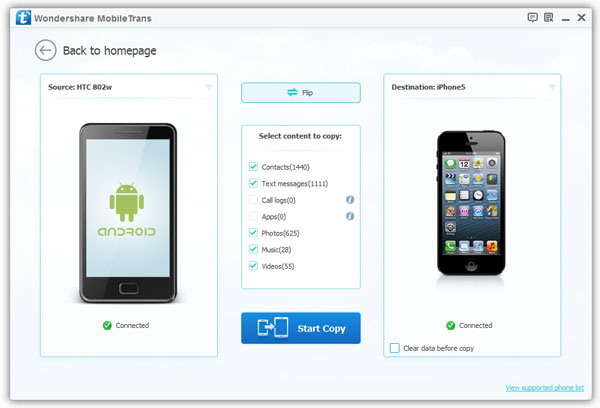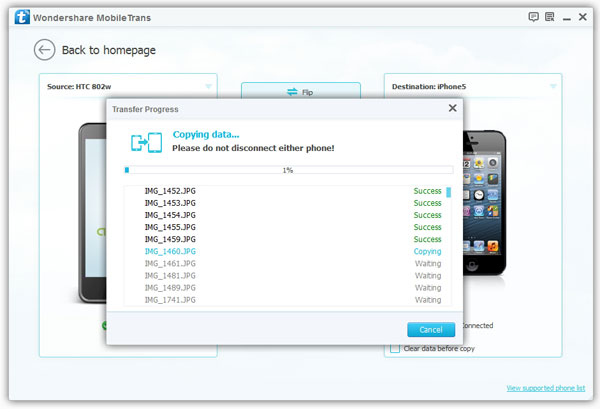How to Transfer Music from iPad to another iPad
Music play an important role in our daily life. It is true that enjoy music can help us relax. Different types of music have different effects on our emotions. Well, it is convenient for us to enjoy some interested songs on iPad. However, when you switch to a new iPad, or you want to share some great music from your iPad to your friend's, how to transfer them in an effective way?
This article is focus on the simple way to transfer your data from one iPad to another iPad, including music, photos, videos, and more. The transfer process is 100% safety and you don’t need to worry about any data loss. Mobile Transfer is note only suitable for iPad, but also iPhone, iPod touch, Android and Nokia. The program allow you transfer different types files between two devices. Both Mac and Windows version are available, download the free trial version on your computer and follow the detailed step to check how to transfer music between two iPads.
How to Sync Music from iPad to iPad
Step 1. Run Mobile Transfer software on the computer and choose the mode of "Phone to Phone Transfer". Then connect two iPad to the same computer via USB cables, the software will detect them automatically and shown them in the "Source" and "Destination" on the interface. If they are not in the right places, click "Flip" to change them.