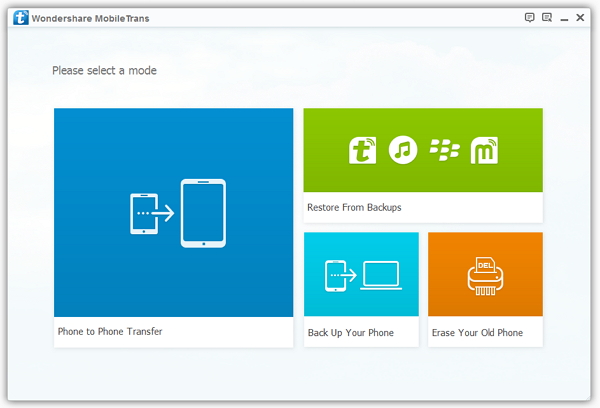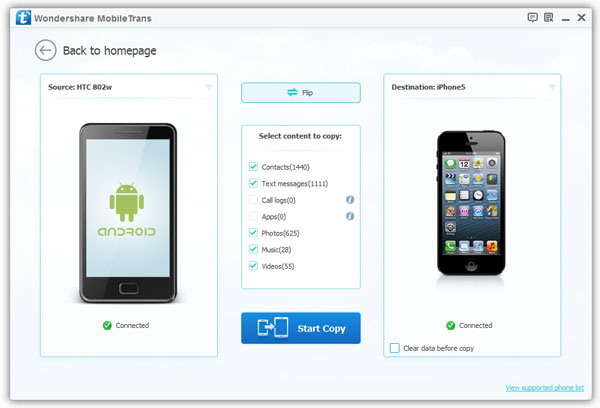How to Transfer Music from Android to iPhone
It is a happy thing that we can share almost everything from mobile phone with others. However, sharing data from Android to iPhone, especially for songs, it seems difficult for many people to complete it in a simple way. Take you lots of time to move your data by drag-and-drop on the computer with the clunky process?
Don't worry, this article will show you an effective way to copy data from one phone to another phone with the help of Mobile Transfer. This will save you a lot of time for transferring your favorite music to another phone. The program supports you transfer different data easily, like music, photos, videos, contacts, and more.
You are able to copy different types of data from phone to phone, no matter what OS your phone is running, iOS, Android, WinPhone, Symbian, BlackBerry. This article will take Android to iPhone music transfer as an example, to show you the detailed steps to migrating data.Guide to Sync Music from Android to iPhone
Step 1. Download the Mobile Transfer program on your PC, install and run it, you will see several option on the home screen for you to choose. Tap on "Phone to Phone Transfer" and connect Android phone and iPhone to the computer with two USB cables. If you enable usb debugging on Android phone and install latest version of iTunes on your computer, the software will detect two devices immediately, Android device display in "Source" place and show all supported data type in middle of the software, iPhone will show in "Destination" place, the "Flip" button can help you change their position.