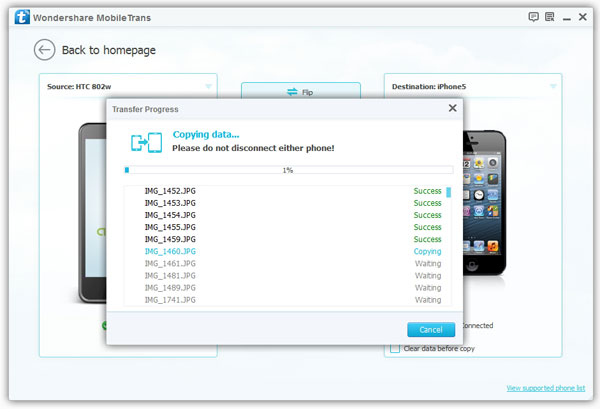How to Transfer Data from Old Phone to New Phone
If you have just purchased a brand new smartphone, like iPhone, Samsung, LG, etc., you'll want to transfer all your important data from your old smartphone to the smartphone in a safe and effective way. As we know, smartphone users tend to save a lot of data on their phones, including photos, videos, contacts, text messages and more other kinds of files. Now the question is coming, how to transfer your data from old mobile phone to your new mobile phone?
This article will tell you the solution. You should keep reading and follow the way to transfer your data between two phones. Firstly, you should rely on third-party phone to phone data transfer tool, and Mobile Transfer is such a professional tool for you to cope and backup phone data effectively. Mobile Transfer support users to transfer photos, videos, contacts, messages and music and more from different kinds of mobile devices. Enable to transfer data among LG, HTC, Samsung, Nokia, Google, HUAWEI, Motorola, iPhone X/8/7S/7/6S/6 (Plus)/5s/5c/5/4S/4/3GS and more smartphones and tablets.
Download Mobile Transfer software on the computer and follow the detailed steps to transfer data between two phones.Transfer Data from One Phone to Another Phone
Step 1. Run Mobile Transfer
Run Mobile Transfer software after downloading and installing it on the computer. Then choose the mode of "Phone to Phone Transfer".
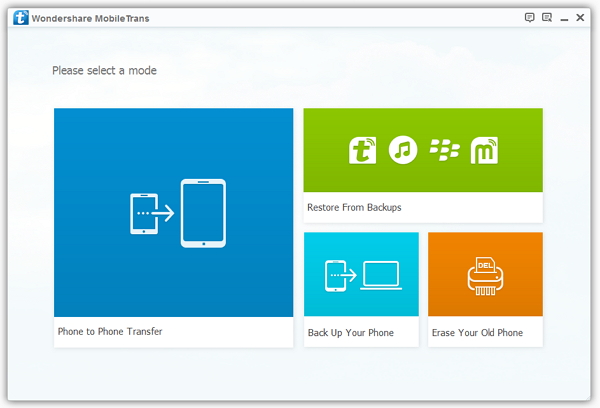
Step 2. Connect Two Phones
Connect both of your phones to the same computer via USB cables. Then the software will detect them automatically and shown them on the interface. Make sure that the data is transfer from the "Source" device to the "Destination" device. Once they are not in the right places, click "Flip" to change them.
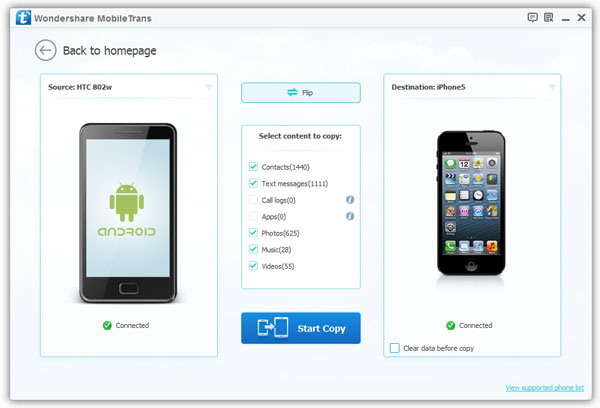
Step 3. Choose and Transfer Data
From the interface as follows, you will see the data files which you supported to transfer, like photos, videos, messages, music and more. Choose the data type you want to transfer, and them click "Begin Copy" button to allow the program transfer your data from phone to phone. When the transferring process is finished, you can check your data on the new phone.