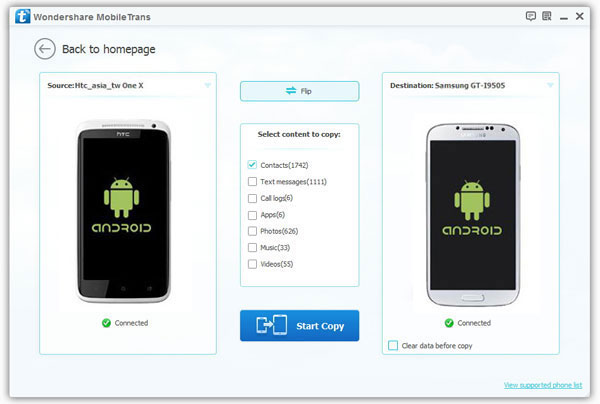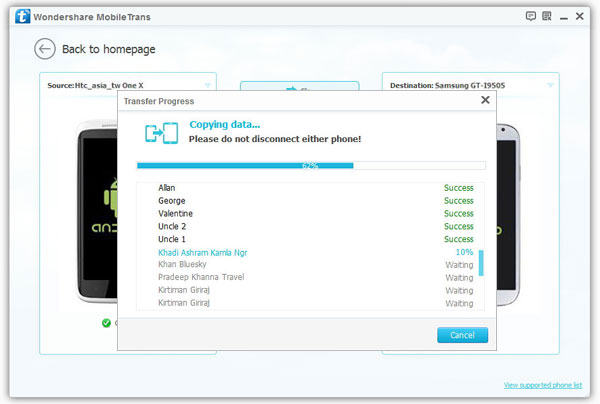How to Transfer Photos from old iPhone to New iPhone
Apple phones have always been popular with their powerful performance and smooth operating system. With the advancement of technology, mobile phones are constantly being updated. iPhone users like to switch their old iPhones to new iPhones, which can give them better experience. However, switching some of your important data to a new iPhone is necessary. For example, when you want to transfer precious photos from iPhone 6S to iPhone XR, how to complete this task in a simple way? This article will give you the answer.
Mobile Transfer, a useful phone to phone data transfer tool for you to transfer and manage data between two phones, like photos, videos, text messages, call logs, and more. It perfectly match with iPhone, iPad, Samsung, HTC, Lg, Xiaomi, Oneplus, Huawei, and more brands of mobile phones. The operate steps are easy to follow, and you only need to connect both phones to the program on computer.
Firstly, download the free trail version on your computer. Then follow the steps to have a try!Steps to Sync Photos from Old iPhone to New iPhone
Step 1. Run the Mobile Transfer program on your PC, choose "Phone to Phone Transfer" mode in the main screen window, then connect two iPhone device to computer, you will see them in "Source" and "Destination". If you find them did not show in the right position, you can click "Flip" button to change their position. And you need to install the iTunes on your computer first.