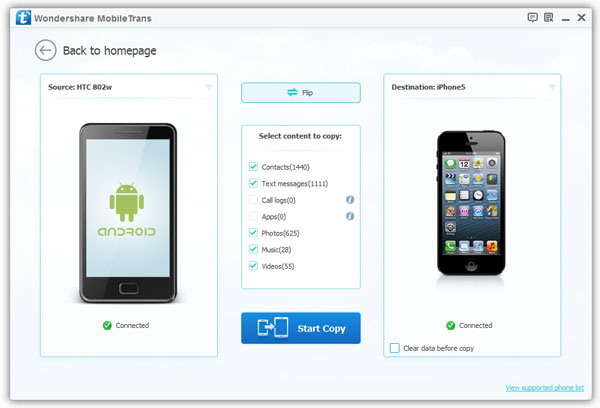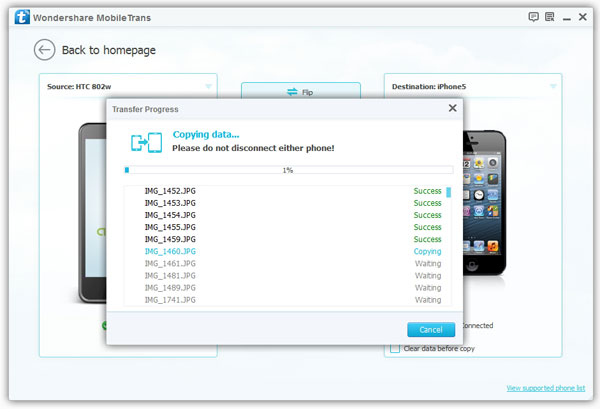How to Transfer Symbian Contacts to iPhone X/8/7/6s/6/5s/5
With its aesthetic design and amazing experience, iPhone has gained its popularity in people of all kinds. Many have left their Symbian mobiles behind and upgraded to an iPhone. And that brings a problem—how to sync the contacts from Symbian to iPhone. Don’t worry, your problem ends here after you read the article below.
The easiest solution is to use mobile data transfer software. Mobile Transfer is one of those you are looking for, a tool specialized in providing a convenient method to transfer mobile data including music, contacts, photos, videos, text messages, call history etc. (between Symbian, iPhone and Android).Except transfer data between phone to phone, it also can backup iPhone, iPad, iPod Touch, Android, WinPhone and other devices files to computer for use.
And you can restore data from different backups such as iTunes, iCloud, BlackBerry, OneDrive and Mobile Transfer backups. In addition, you can use it to wipe you phone data and private personal files permanently.Mobile Transfer – a potent multi-platform transfer to sync Symbian contacts to iPhone
Mobile Transfer is a highly efficient contact transfer that works on multiple platforms. It can smoothly sync contacts from Symbian to iPhone conveniently.Steps to Transfer Symbian Contacts to iPhone
Step 1. Install and start Mobile Transfer. Select the mode of "Phone to Phone Transfer".Note: iTunes pre-installation required on your computer.
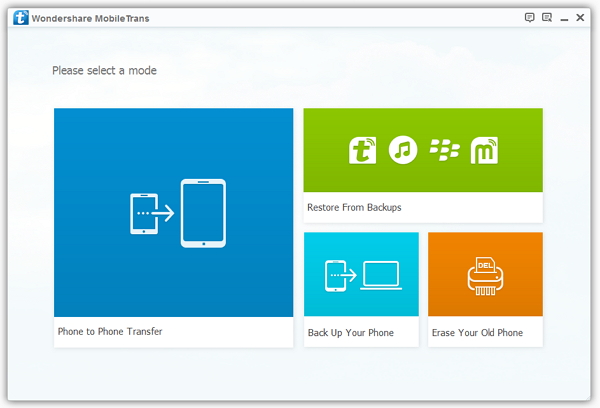
Note: Be sure that your Symbian mobile shall be on the Source side (the Left side). Or click on "Flip" to change position.