How to Delete iPhone Data Before Selling
Nowadays, we are in an era of information. The phones are getting upgrading, especially iPhones. Under this situation, iPhone users want to sell their old one to purchase a new one. However, the problem comes out: How to ensure that it is completely wiped of all the personal information before selling to others?
In order to protect your privacy from leaking to others, if you want to sell your iPhone, it is necessary for you to delete all the personal information completely and permanently. iPhone Data Eraser is a powerful software to realize your target.iPhone Data Eraser is a trustworthy and useful software, which designed to delete iPhone data thoroughly, and the deleted data cannot be recovered any more. Due to this extraordinary feature, it become more and more popular among the iPhone users. The most laudable feature is that those data cannot be retrieved again once they are wiped by iPhone Data Eraser, even with any data recovery tool.
Note: You should make a backup of the important data, to avoiding the important data losing.
How to Permanently Delete iPhone Data Before Selling
Step 1. Run the program and connect iPhone to the computer
Rub the iPhone Data Eraser program after downloading and installing it on the computer. Use a USB cable to connect your iPhone to computer, and it will detected by the program automatically.

Step 2. Choose "Erase All Data on Device"
ERASE ALL DATA ON DEVICE means that all data on your iPhone will be erased in a little while, like contacts, messages, call history, photos, videos, notes, bookmarks, account info and other personal data.

Step 3. Start to erase all data on your iPhone
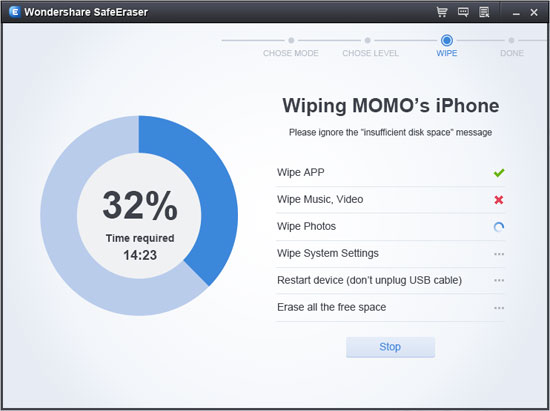

Note: There are three level to delete data that you can choose. You can choose one level depend on your needs. After a little while, the progress of deleting will be displayed to indicate the progress of the deletion. When it is finishes, the files on your iPhone are permanently deleted, so you can use your iPhone as a new one and don't need to worry about your information being leaked.




