How to Delete Photos from iPhone
If you want to know how to delete photo from iPhone, from this tutorial, you will learn the solution of the problem. By following these techniques you will surely save you space and time on your device.
Here, I would like to share a very easy way for you to delete photos from iPhone with the help of iPhone Data Eraser. iPhone Data Eraser is designed to serve for iDevice users to delete data of iPhone/iPad/iPod touch. You can use it to delete photos as well as other data of your iPhone. The data can not be recovered again once they are deleted by iPhone Data Eraser, even with some data recovery tool on the market. Since the deleted data can not be recovered again, you should make a backup of your iPhone data, for the sake of restoring any of them in the future.
Now, let’s download and install the trial version of iPhone Data Eraser on the computer to have a try!
How to Delete All Photos from iPhone permanently
Step 1. Run the software and connect your iPhone to the computer
Run the iPhone Data Eraser software after downloaded and installed it. Then connect your iPhone to it via a USB cable. After connected, the software will detect your device automatically and you will get a main interface as follow.

Step 2. Choose the right option on your iPhone
Here, choose the "ERASE ALL DATA ON DEVICE" option to continue.

Step 3. Delete all photos on iPhone
As you can see, there are three choices that you can choose to wipe your data: High, Medium and Low. You can choose one of them depend on your needs, then click "Start" button to begin the processing.
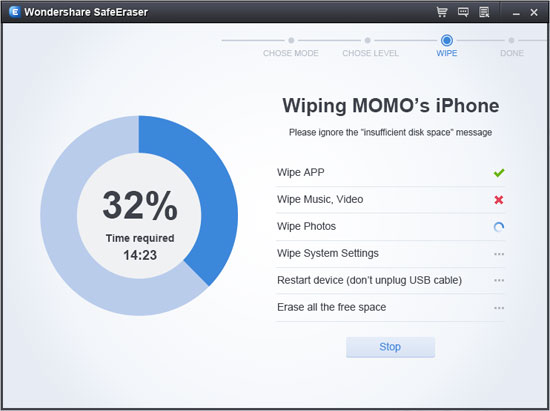
With the help of iPhone Data Eraser, you can delete all your data on iPhone 5s/5c/5/4S/4/3GS and iPad, iPod touch permanently. If you want to sell your iPhone, it is of vital importance to delete all your personal information completely and permanently for protecting your privacy.
comments powered by Disqus



