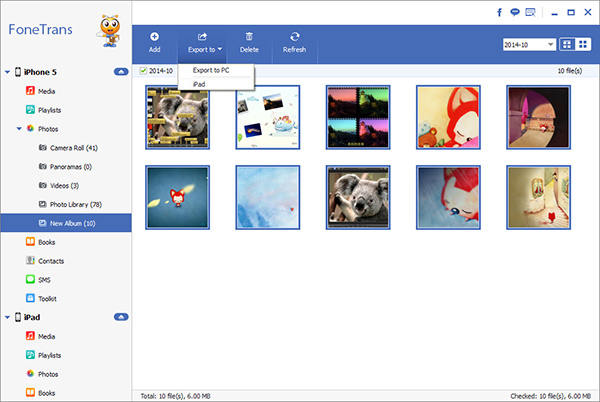The Characteristics and Data Transfer of the Three Major Phone Systems
What are the first factors you consider when choosing a new phone? Is it a processor platform? CPU core frequency? Or memory configuration? These hardware parameters can clearly reflect the performance differences between several different configurations of mobile phones. The operating system is the first issue that many people will consider. In today's smartphone market, iOS, Android, and Windows Phone operating systems all have their unique advantages and limitations. Understanding the differences between these three operating systems will help us better choose the phone that suits us. I will make a detailed comparison of several major mobile phone operating systems to help you make a more informed choice.
Android is currently the world's largest mobile operating system. Its openness and freedom allow users to customize their phones, use various applications, and enjoy a rich ecosystem. Here are the advantages and disadvantages of Android:Advantages:
Openness: Android allows users to freely download and install third-party applications without relying on app stores. This provides users with greater flexibility and autonomy. This is also one of the important reasons why many users choose Android phones.
Diversity: Because Android can be used on multiple phone brands, including ZTE, Samsung, Meizu, Huawei, Lenovo, VIVO, Redmi, OPPO, etc., there is a wide range of choices available, so users can choose devices that suit their needs based on their preferences and budget.
Customization: Android allows users to customize the interface, widgets, and themes to meet their personal preferences and styles.
Disadvantages:
Security: Due to the open nature of the Android system, it is vulnerable to attacks from malicious software and viruses. You need to consider the security when downloading the application.One-sided optimization: Due to the fact that it is targeted at multiple hardware vendors, there are differences between different phone brands and models, resulting in inconsistent software optimization that may affect system performance and stability.
iOS system: Apple's iOS system is an operating system specially created by Apple for devices such as iPhone, iPad, and iPod Touch.Advantages:
User experience: The iOS system is known for its simple, smooth, and intuitive user interface, providing a consistent and easy-to-use operating experience. There are no excessive advertisements or junk apps, and it is very smooth to use. It is closely integrated with hardware, showing excellent performance and stability.Application ecosystem: The App Store is a large and well-planned application store where users can easily find high-quality applications and games.
Security: Compared to Android, iOS is highly secure, and Apple has always been very focused on user privacy and data security. In addition, the iOS App Store is also very strict, which ensures that the apps downloaded by users are safe and have been reviewed by Apple, making users less vulnerable to malicious software and viruses.Disadvantages:
Closure: The closure of the iOS system also limits the user's freedom and customization. Users cannot freely install third-party applications or modify system settings like Android.Price: Apple products usually have higher prices, which may not be very friendly for users with limited budgets. The battery life and memory space of the battery are also often complained by users.
Windows Phone system: Windows Phone system is a mobile operating system of Microsoft Corporation. Although its market share is relatively small, it also has some unique advantages and limitations.Advantages:
Smooth user experience: The Windows Phone system has a smooth, intuitive, and modern user interface that is suitable for users who prefer a clean and simple style.Microsoft ecosystem: Windows Phone system is closely integrated with Windows operating system and other Microsoft products, enabling seamless synchronization and sharing across devices.
Disadvantages:
Lack of application support: Compared to Android and iOS, the application ecosystem of Windows Phone is relatively weak. Some popular apps may not be found on the platform, affecting the user experience.Market share and technical support: Windows Phone's market share is relatively small, and technical support and device options may be lacking in some regions.
In summary, different mobile phone operating systems have their own unique advantages and limitations. Users can weigh their own needs and preferences to choose the right phone for themselves.When replacing a new phone, you need to properly manage the important data of the original phone. Mobile Transfer can be used to seamlessly transfer data between the same and different systems, with simple and convenient operation steps that do not overwrite or erase existing data.
iPhone Android Data Transfer allows you to preview and selectively transfer data from your old phone to your computer, as well as from your computer to your new phone. The free and unrestricted transmission of required data between mobile phones and computers can improve the efficiency of data management and user experience.Steps to Transfer Data Between iOS/Android and PC
Step 1. Link phone to pc
Download, install the iPhone Android transfer program on computer and launch it, you will see the main screen, it will require you to connect your pone to it. Using a usb cable to link your Android/iDevice to computer, for Android phone, you need to enable usb debugging first, for iDevice, you need to press "Trust" to left iOS device trust this PC, then the software will detect your phone and show it on the interface.
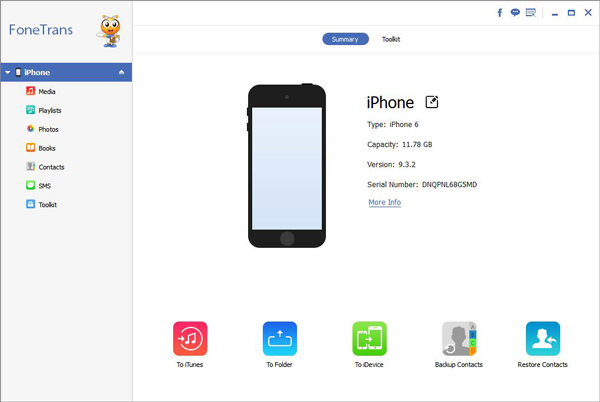
Step 2.Choose data to transfer
There are many files type display on left sidebar, you can see photos, contacts, messages, music and more, tap one data type and you will see detail category in the middle of the software, tap one category and preview related data one by one in detail, mark all data you want to transfer and click "Export" > "Export to PC", choose a target folder to save all selected data to computer. To import computer data to your phone, you can click "Add" > "Add Files" or "Add Folder", choose data you want to import them to phone.