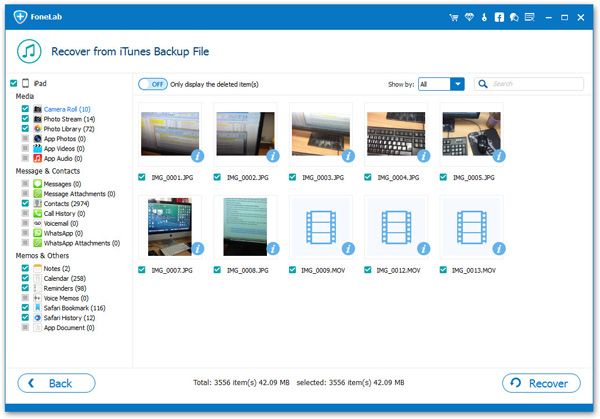How to Export iPhone Photos from iTunes to Mac
iPhone users may be used to backing up iPhone photos to iTunes, which can prevent data loss, and also release more storage space. As we know, iTunes backup data doesn’t allow users directly accessible to preview, nor can it be selectively transmitted. When you accidentally deleted data on iPhone, you may want to recover them from iTunes backup selectively. Or you want to transfer your photos from iTunes to Mac, so that you can directly enjoy and print photos on Mac. Now it comes to the question: How to Export iPhone photos from iTunes to Mac computer?
This article will give you the answer. With the help of a third-party iOS Data Extractor called iPhone Data Recovery, you can easily recover deleted data from iTunes, and selectively export iPhone photos from iTunes to Mac.iPhone Data Recovery — The best iOS data recovery and iOS Data Extractor tool
· Recover and Scan iOS devices to recover photos, videos, contacts, call logs, messages, notes, whatsapp etc.· Get back your lost data selectively and safely.
· Three recovery and export mode: from iOS device directly, from iTunes backup, from iCloud backup.· Support iPhone 8 Plus, iPhone 8, iPhone X, iPad, iPod and other iOS device.
Steps to Export iPhone Photos from iTunes to Mac
Step 1. Choose the Mode and Start Scan
Download, install and run iPhone Data Recovery software on Mac computer. Choose the mode of "Recover from iTunes Backup", and then all the backup on your iTunes will shown on the interface. Choose one of the backup file which contains the photos you want to export. Then click "Start Scan" button to continue.

Step 2. Check and Export Photos to Mac
After the scanning process, all the found data on iTunes will list on the interface. You can check the information and preview them in detail. Choose the photos you want to export, then click "Recover" button to export and save them on your Mac computer.