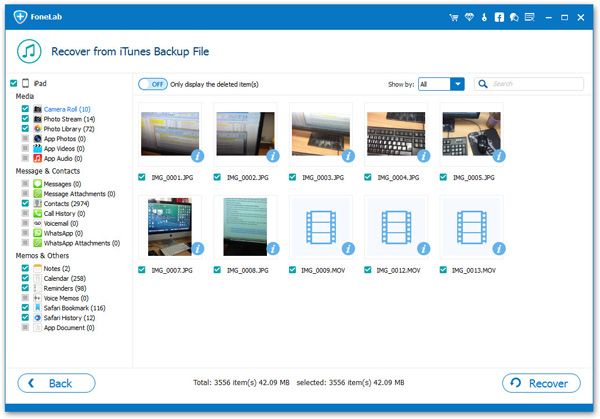How to Recover iPhone App Data from iTunes Backup Selectively
If you have trouble in recovering App data from iPhone, you will get the effective solution in this article. Once you have ever backed up iPhone to iTunes before, you can restore iPhone data from iTunes backup. While sync iTunes backup to iPhone enables you to restore the whole backup but the exiting data in iPhone will be erased. iPhone Data Recovery allows exporting deleted data from iTunes backup selectively and ensure that it won’t wipe any information.
Some of the audio, photos, videos, messages and attachments of the Apps play an important role in our daily life, so it is necessary to recover the deleted data from the iPhone App as soon as possible. No matter you have backup files or not, the program allows you to recover data in a couple of clicks. Even without backup, you can choose to scan and find the deleted data from iPhone directly.iPhone Data Recovery program supports all iPhone/iPad/iPod and iOS versions including iPhone 12, iOS 14 and earlier. Now, follow the steps to extract App data from iTunes backup without replacing any data with ease.
More Features About iPhone Data Recovery Software.
- Three recovery mode: Recover from iOS Device, Recover from iTunes Backup, Recover from iCloud Backup.- Back up iPhone data to computer for free.
- Restore deleted data from backup files or from iPhone directly.- Fix iOS system and get it back to normal.
- Preview data before recovery and selectively restore you need.How to Extract App Data from iTunes Backup
Step 1. Install the iPhone data recovery program on computer and launch it, you can see the main windows, there are several options for you to choose, recover from iTunes backup, recover from iCloud backup, recover from iOS Device, choose the first mode, the software will list all iTunes backup files in the interface, choose one backup contain deleted app data and click "Start Scan" button to extract it.