How to Recover Data after iPhone Restored to Factory Settings
Have you ever faced this situation: You have to restore your iPhone after factory settings, and you lost all your iPhone files unfortunately. How do you recover those lost data by accidental restored to factory settings from my iPhone?
Actually, you can recover your lost data by using iTunes. Here, you need the help with iPhone Data Recovery software, which enables you to preview and recover your iTunes backup files after factory setting.
Now, download the free trial version of iPhone Data Recovery program to recover your lost data.
Step 1. Extract iTunes backup
After downloading and installing iPhone Data Recovery program, run it on your computer. Click the menu of "Recover from iTunes Backup File" on the top of the start window. When the progress is running, do not connect and sync your device, or your iTunes backup will be updated and your previous data will be overwritten.

Step 2. Preview and restore data from the iTunes backup
The entire backup file will be listed and displayed in categories after scanning. Preview photos and videos in "Camera Roll" and "Photo Stream" categories, SMS contents in "Messages" and "Message Attachments" and so forth. Before the recovery, you can preview them one by one and choose those you want to get back and recover them on your computer.
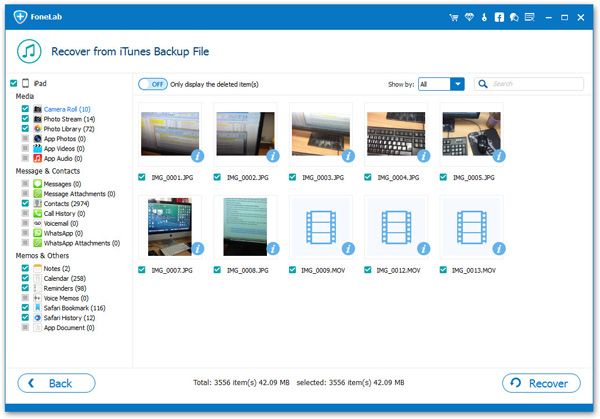
Do remember to keep your Picture, Movies, Contacts, Messages, Calendar and Notes on your computer as a backup when the lost files are restored, to avoid losing your iPhone files the next time.
More information about iPhone Data Recovery program:
iPhone Data Recovery is designed to recover deleted files from iPhone, iPad and iPod. With it, you can recover your lost data at ease, including photos & videos, contacts, SMS, call logs, memos and calendars.




