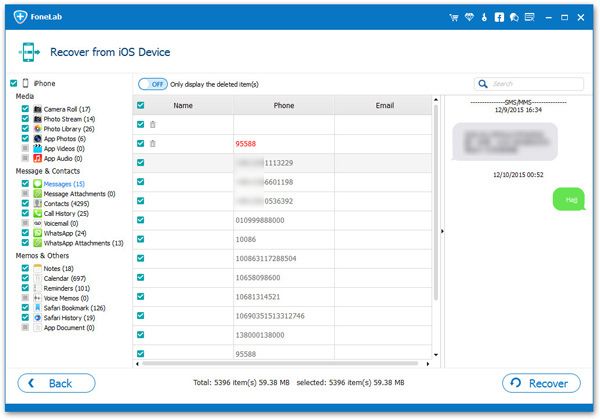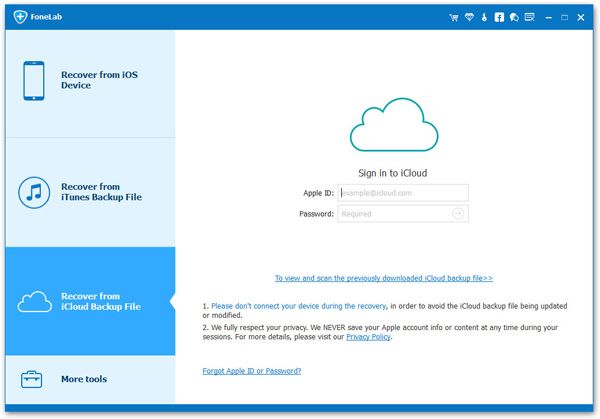How to Recover iPhone Line Chat History With or Without Backup
Data loss on Line may happen to you due to some unexpected operations, like accidental deletion, upgrade device, re-install app, etc.. It is necessary to find an effective way to recover lost Line chat history especially they are important for you. If you have backed up your Line Chat History on iCloud, you can recover them from the iCloud backup. But how to recover deleted Line chat history from iPhone without any backup file? You should try iPhone Data Recovery software.
As a professional iOS data recovery tool, iPhone Data Recovery software can help users recover various file types from iPhone/iPad/iPod, including photos, videos, notes, Line chat history, messages and more. The program is able to recover deleted data with or without backup. It can selectively extract and recover lost data from iCloud ot iTunes backup. What’s more, it allows directly scan and restore deleted data from iOS device. If you want to recover lost Line chat history on iPhone without backup, you should follow the steps as below to have a try.
Steps to Retrieve Deleted Line Chats from iPhone
Step 1. Connect iPhone to PC and scan it
Run the iPhone Data Recovery program on computer and choose "Recover from iOS Device", connect your iPhone to the software, then you will see a pop-up on your iPhone, click "Trust" button, else the software can’t detect your phone. After that, you will see a "Start Scan" button, directly click it to begain the scan process.

Step 2. View and choose data to restore
When the san is over, you can click the "Line" and "Line Attachments" category on the left panel and preview the detail information on the right panel, then choose the data you want to restore and click "Recover" button. If you only need to see the deleted data, you can switch "Only dispaly the deleted item(s)" button.