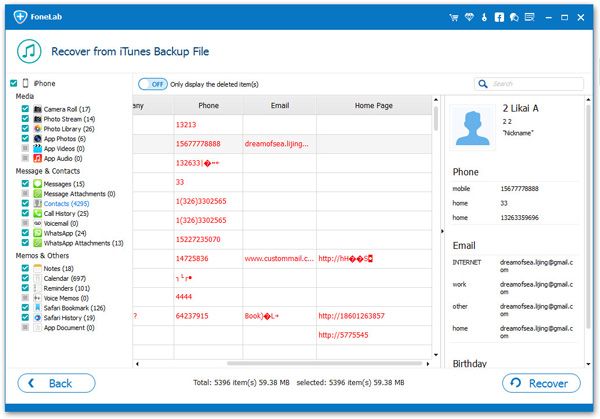How to Recover iPhone 11 (Pro) Contacts By Extracting iTunes Backup
The iPhone 11 is a new model recently released by Apple. The new iPhone 11 series supports dual-card (nano-SIM) dual standby and is not compatible with existing micro-SIM cards. iPhone user can select the data and voice SIM card in the settings. According to the introduction, iPhone 11 is extended by an additional hour compared to the iPhone XR.
When you switch from an old phone to the iPhone 11, you need to save the original data on your new phone. Contacts are important files you have on your iPhone, and it must be the a trouble thing if you couldn't find them on your new phone. How to import and recover lost contacts from iPhone 11? Actually, you are able to selective extract and recover lost data from iTunes backup file with the help of iPhone Data Recovery software.
iPhone Data Recovery, a professional iOS data recovery for iPhone/iPad/iPod users recover various types of files in three way: recover deleted data from iOS device directly, restore data from iTunes backup, and retrieve data from iCloud backup. Before recovery, you are able to preview the data and choose the data which you want to get back. The following guide will show you how to recover iPhone 11 contacts from iTunes backup.
Steps to Recover Contacts on iPhone from iTunes
Step 1. Select Recovery mode
First, you need to download and install the iPhone data recovery program on computer, then launch it. After you see the main interface, you can switch to "Recover from iTunes Backup" mode, then you will see all iTunes Backup files in the windows as a list, choose the one contain the contact you need and click "Scan" button to start extract it.
Step 2. View and get contacts back
Wait for a few minutes, the software will finish the scan, you can see many classifications on the left side of the software, click "Contacts" and view the contacts in detail, mark the ones you need and click "Recover" button to save it to computer or back to iPhone. If you need to recover other files like photos, video, sms, voicemail, voice memos, call history, wechat, kik, line or others, you can click the related category to get data back.