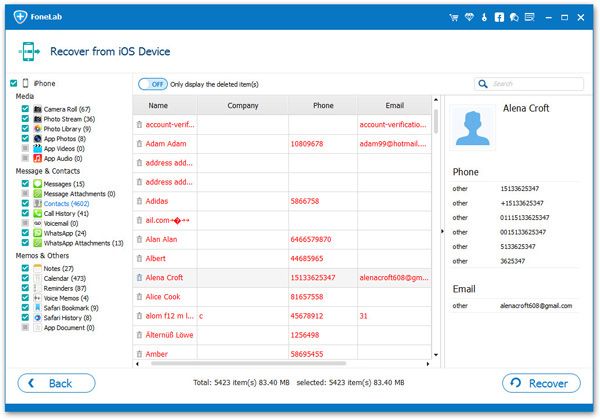How to Recover Lost Contacts from iPhone 11(Pro)
Data loss due to different reasons is a common problem for iPhone users. When you want to clean up the memory space and delete some useless data; when the child plays the iPhone with wrong operation; and when the phone is damaged/broken, all these issue may cause some important data to be deleted by mistake.When you encountered some of you important contacts are deleted on iPhone 11 by mistake, you must be eager to recover them as soon as possible. This article will show you the effective way to recover deleted contacts from iPhone 11.
iPhone Data Recovery software, is a friendly iOS data recovery tool that compatible with all iOS devices (iPhone 11 to iPhone 4, iPad, and iPod touch). It supports three recovery modes for you: recover from device directly, restore from iTunes backup, extract from iCloud backup. Whether you have backup or not, iPhone Data Recovery is able to scan and extract deleted data. Not only recover deleted/lost contacts, the program can alos retrieve photos, videos, text messages, audios, call logs, WhatsApp history, etc. from iPhone, iPad and iPod touch.
If you want to recover deleted/lost contacts from iPhone 11, iPhone Data Recovery software can help you complete this task with ease. Launch the program on the computer and begin to recover your important data right now!How to Undelete Contacts from iPhone 11
Step 1. Connect iPhone 11 to PC and scan it
If you have never backed up your iPhone 11 data to iTunes or iCloud, this solution is really available for you to directly restore iPhone 11 contacts. Download and install iPhone data recovery program on your computer, three option will showed for you to choose, click "Recover from iOS Device", then connect your iPhone 11 to computer via USB cable, you will see the below windows, click "Trust" on iPhone's screen, then the software will detect your phone, click "Start Scan" button to get it start the process.

Step 1. View and undelete contacts without backup
The program will take some time to scan your iPhone 11 automatically. After that, the software will sort in well-organized categories in the left menu, you can see camera roll, contacts, text messages, call history, notes, whatsapp and more. You can click "Contacts" data type and preview the detail information like contact number, job title, address, companies and email, then mark as you want and click the "Recover" buttont to transfer deleted contacts from iPhone 11 to your computer or back to iPhone 11.