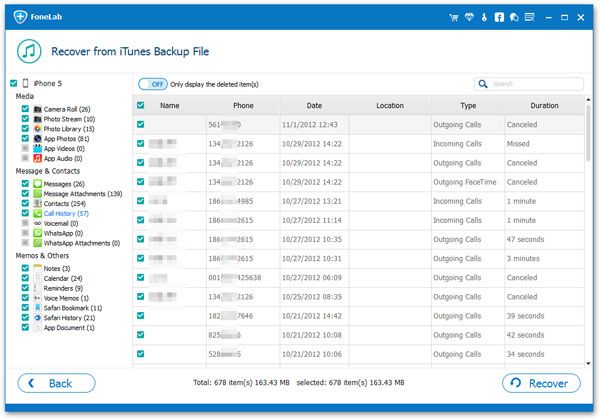How to Recover Kik Messages from iPhone (After Logging Out)
"Please help! My Kik chat history is deleted after I logged out of the app on iPhone. Is there any way to get back the Kik messages from iPhone?"
Kik Messenger is an instant messaging mobile software for users to send messages, photos, videos and other data. Like the issue above, some users may find that they lost chat history after logging out of Kik app. If the Kik chat history is important for you, you had better try to recover them as soon as possible.
This article will recommend a very effective reply software for you. iPhone Data Recovery software supports user recover iPhone data from internal memory, iTunes, and iCloud selectively. The program matches perfectly with all version of iPhone, iPad, and iPod touch. Even without backup file, iPhone Data Recovery program can help you recover KIK messages from iPhone by directly scan the phone. It can enter and scan out the deleted data via its technology, as long as they are not overwritten by the new data.
Click on the icon below to download and install the trial version of iPhone Data Recovery on your computer.Steps to Kik Messages from iPhone
If you have sync Kik messages to iTunes or iCloud before, you can restore Kik messages from iTunes or iCloud backup files, the below way will show you the way to undelete Kik messages on iPhone storage directly, you can follow it.Step 1. Connect your iPhone to scan
After install iPhone Data Recovery software on your computer, launch it and move to "Recover from iOS Device" mode, then connect your iPhone to computer, then you need to press "Trust" on your iPhone's pop-up, click it and the software will detect your phone, click "Start Scan" button to begin scan the phone.

Step 2. View and restore Kik messages directly
The software will finish the scan process and display all iPhone category on left panel, you can click "Kik" to preview the messages in detail on the right side, mark the ones you need, click "Recover" button, choose a folder to save the data to computer.