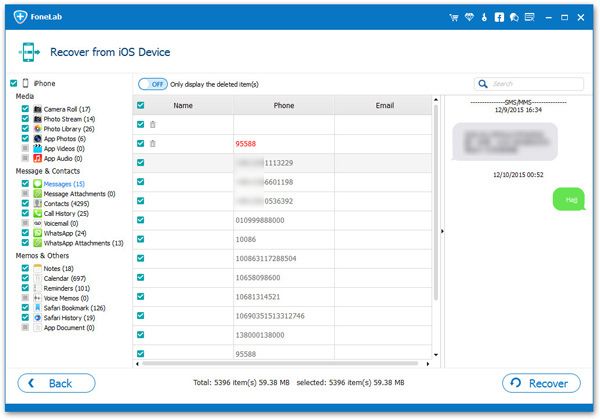How to Recover Lost Notes from iPhone 11 (Pro)
Comments are important for people who are used to using this application to record important things. If you have lost your useful notes on iPhone due to some reason, this guide will share you the method to recover deleted Notes from iPhone 11.
iPhone Data Recovery software is a great data recovery tool for you to recover deleted notes and other data, like photos, videos, contacts, messages, and more from iOS device. It compatible with all iOS devices like iPhone, iPad, and iPod Touch. Whether you have ever backed up or not, you are able to recover deleted notes from iPhone 11. You can choose the method to recover lost data from iPhone directly, from iTunes backup, and from iCloud backup.
The features preview option supports view and select the data which you want, before you confirm the recovered items to download. iPhone Data Recovery works with both Windows and Mac operating systems, click on the download icon as below to install it on your computer.How to Recover Deleted Notes from iPhone 11 (Pro)
Step 1. Launch the installed iPhone data recovery software on your computer, you are provided with 3 recovery options, if you don't make a backup files, you can select the mode of Recover from iOS Device, else you can choose another recovery mode. After that, connect your iPhone 11 (Pro) to computer via USB cable and you will see the main windows, you need to click "Trust" on iPhone's screen, just tap it and the software will detect your phone, hit the "Start Scan" option to continue the process.