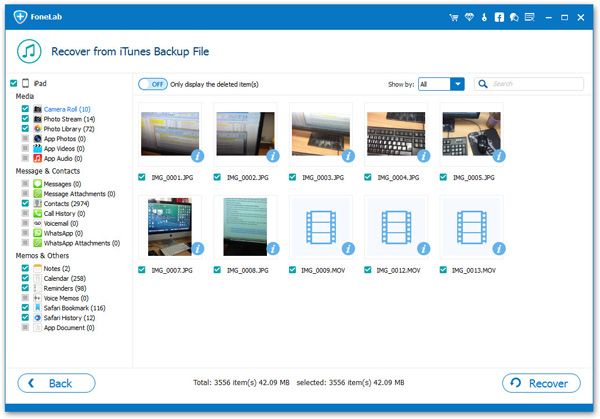How to Restore iPad Data from iTunes Backup Selectively
iPad make us convenient to take pictures/videos, go online, watch movies, make notes, etc. So some of iPad users like to save important data on iPhone. However, the factors of accidental deletion, forgot password, broken screen, water damaged, iOS Upgrade, virus Attack and etc. all may cause precious files lost from iPad. Under these circumstances, how to restore iPad data from iTunes backup selectively? You can find the answer in this article.
It is a good habit habit to sync and back up iPad data to iTunes. With iTunes, you can only restore the whole backup files to iPad, which may make you lose the existing data on your iPad. But how to selectively extract the data from iTunes backup? If you want to restore part of data from iTunes or iCloud backups, you need the help of iOS Data Recovery software. As a professional iPad data recovery software, it supports you preview and restore iPhone/iPad/iPod touch data selectively, which iTunes and iCloud cannot do. It can safely recover lost or deleted data from iDevice, iTunes and iCloud, including Text Messages, iMessages, Photos, Notes, WhatsApp, and more.
The following guide will show you how to retrieve your iPad deleted data and files from iTunes backup. You can preview them before recovering them. Now, download the free trial version of iOS Data Recovery software on your PC or Mac.Selectively Restore iPad Data from iTunes Backup
Step 1. Run the iPad Data Recovery program on your computer, you can see a main window as below, select "Recover from iTunes Backup" option. The software will find all iTunes backup files and show them, you just need to select the one you want and hit "Scan" to start extracting backup.