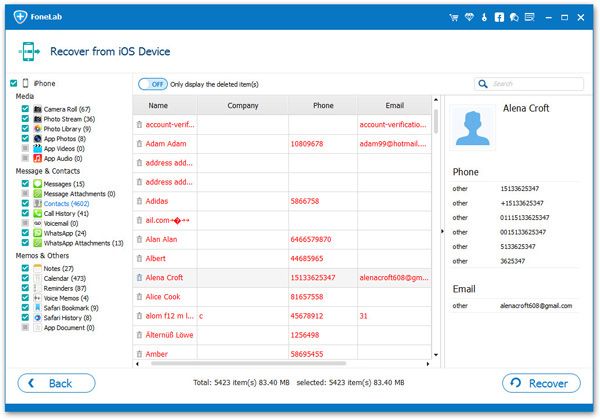How to Recover WeChat Conversations from iPhone Directly
WeChat is one of the most popular app for communicate with others and bill payment. You can send pictures, videos, messages, etc. to others via WeChat with ease. As long as you do not delete the data, you can view your WeChat conversation records on your iPhone at any time. If you frequently use WeChat to chat, you must have a large number of conversations saved in WeChat.
Generally speaking, many people don't back up WeChat data on time due to the amount of data is large and the actual operation is more troublesome. Unfortunately, many people only realize that there is no backup after losing significant data. If you’re in search of the way to recover deleted WeChat conversation from your iPhone directly, you’ve come to the right place. This article will give you the effective way to recover WeChat conversation from iPhone directly.To begin with, download and install the free trial version of iPhone Data Recovery on the computer. iPhone Data Recovery is a professional iOS data recovery tool for you restore various types of data from iPhone, including WeChat conversation, line messages, contacts, notes, call logs and more.
How to Undelete WeChat Conversations from iPhone Directly
Step 1. Turn on iPhone data recovery software on computer and choose "Recover from iOS Device" mode in the main windows. Connect iPhone to the software and it will be detected by the software, then you can click "Start Scan" button to go on.