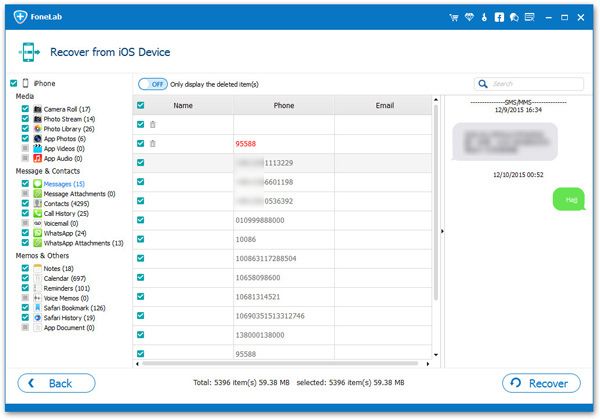How to Transfer Videos from iPhone 11/11 Pro to Computer
iPhone is a great tool to record numerous videos. iPhone has a limited storage, and transfer videos from iPhone to computer will get more free storage. In addition, regularly backing up your phone's data to the computer can also prevent accidental loss of important data.
If there is a software that can help you recover accidentally deleted data, and can also help you back up data from your phone to your computer, isn't that great? iPhone Data Recovery software is specially designed for iPhone/iPad/iPod users recover and transfer different types of data, like videos, photos, contacts, notes, text messages, and more. This program allows scan the device directly and list out the data for you to preview, so you are able to select the data which you want to transfer to your computer. If you want to transfer/backup videos from iPhone to computer, iPhone Data Recovery is a good choice for you.
Now, begin to follow the details to copy videos from iPhone to computer with ease.Steps to Transfer Videos from iPhone 11/11 Pro to PC
Step 1. Run the iPhone data recovery program on PC and connect your iPhone 11/11 Pro to the same computer, then select "Recover from iOS Device" option in the main windows, the software will detect and show the iPhone information, then click "Start Scan" button to go on.