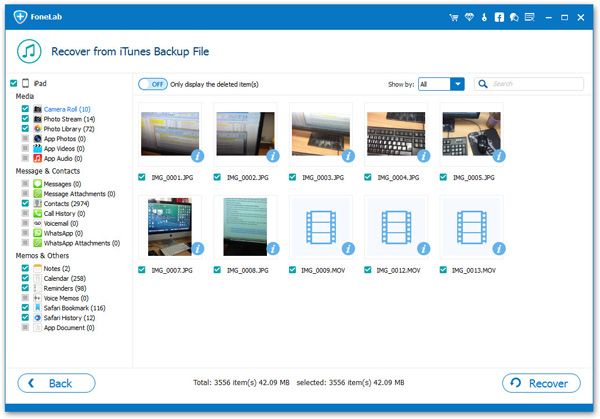How to Recover Specific Data from the Lost iPhone
If you have the unfortunate experience of iPhone being stolen or lost, you can only retrieve data that is important to you from the backup. Once you sync and restore iTunes backups, all the data you previously backed up will replace the exiting data on your iPhone. In addition, restoring iTunes can only restore the entire backup. Fortunately , the third-party recovery tool allows you to export the backup data without overwriting any data. The specialist iOS data recovery tool-iPhone Data Recovery program ensure the highest data recovery success rates, which supports you to recover your data under any circumstances.
This functionality of iPhone Data Recovery will enable you easily to extract data from iTunes and iCloud backup to help recover from a damaged or lost iPhone. It can access to iTunes backup files and allows you to preview and extract files from backup without overwriting the existing data in your device. You can export the entire backup, or only export specific data, like photos, contacts, text messages, notes, bookmarks and more.More Features About iPhone Data Recovery Software.
- Three recovery mode: Recover from iOS Device, Recover from iTunes Backup, Recover from iCloud Backup.- Back up iPhone data to computer for free.
- Restore deleted data from backup files or from iPhone directly.- Fix iOS system and get it back to normal.
- Preview data before recovery and selectively restore you need.How Extract iTunes Backup for Lost iPhone Specific Data
Step 1. Download, install the iPhone data recovery program on computer and launch it, go to "iPhone Data Recovery" > "Recover from iTunes Backup" mode in the screen of the software, the software will list all iTunes backup which store on computer, it will sort for date, choose one backup you need and click "Start Scan" button to extract it immediately.