Tips to Recover Deleted WeChat History on iPhone
WeChat has become one of the most important social software. If you like to use WeChat to chat with relatives and friends every day, there will be a lot of chat records in WeChat. Especially with the addition of many WeChat groups, various texts, pictures, videos and other data are generated every day. When WeChat has been used for a long time, a lot of chat records will be generated, which will take up a lot of memory. Therefore, many users will regularly clear WeChat chat records, but some people will accidentally delete important chat records. What to do if your WeChat important chat records are lost? Let me tell you a few secrets of WeChat data recovery.
Method 1: Synchronize the WeChat records on the computer back to the mobile phone
Both mobile device and computers can log in to WeChat, and chat records can be backed up to the computer. If the WeChat chat history on your mobile phone is lost, you can synchronize the data on the computer to the iPhone.Method 2: Find a professional to restore
If you do not want to restore your WeChat data by yourself, you can find a professional technician to help you restore it. For example, some electronic product repair shops will provide data recovery services. But this method has the risk of leaking private data in the iPhone.Method Three: Professional iPhone Data Recovery
If there is no backup, you can use a professional data recovery tool - iPhone Data Recovery, to recover lost WeChat data at home by yourself. The whole process is safe and reliable, and there is no need to worry about the risk of any private data leakage.
The data that this professional software can recover includes but is not limited to WeChat chat history, Whatsapp chat history, contacts, photos, notes, voice memos, etc. You can select the data to be scanned, then view and select all or specific data on the computer, and then save it on the computer with one click.Key Features of iPhone Data Recovery Tool.
- Restore deleted data from iPhone iPad iPod touch directly.- Extract iTunes/iCloud Backup for iOS Device.
- Fix iOS system and get it back to normal.- Transfer WhatsApp chat history between two iOS device in one-click.
- Back up and Restore iPhone deleted or existing data to PC or Mac computer for forever preservation.Step 1. Choose recovery mode
Run the iPhone data recovery software on computer after you install it, there are four features display on the screen, tap "iPhone Data Recovery", then the software will go to default recovery mode "Recover from iOS Device". Connect your iPhone to same computer with a usb cable, unlock your iPhone and press "Trust" on iPhone screen, the software will detect your iPhone, you can see iPhone info on the windows, you can click "Start Scan" button to scan iPhone storage.


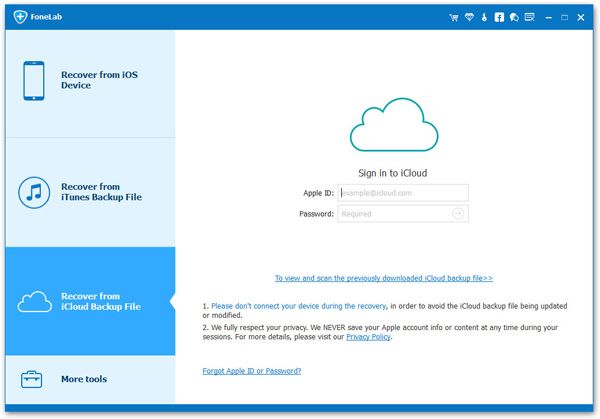
Step 2. Choose data to restore
The software will spend some time to scan iPhone internal memory or extract iTunes/iCloud backup files, after scanning, all data type will display on left sidebar, you can see voicemail, voice memos, weChat, Kik, Line, Viber, call logs, whatsApp, notes, contacts, text messages and others, tap "WeChat" and "WeChat Attachments", you can view detail information for each weChat messages, mark all weChat messages you want and click "Recover" button to restore them.





