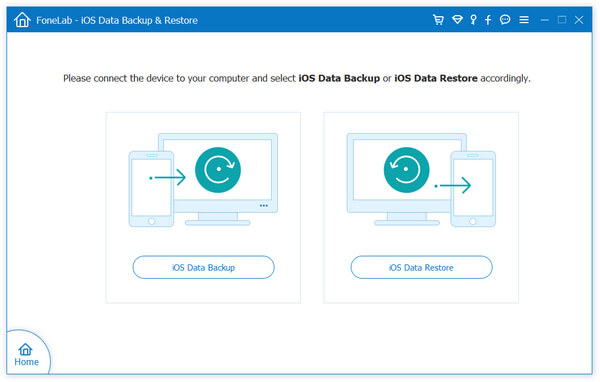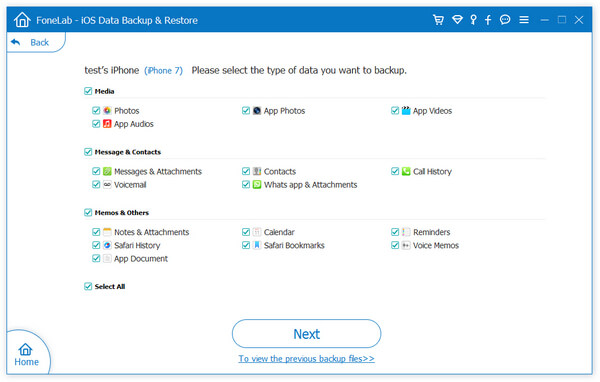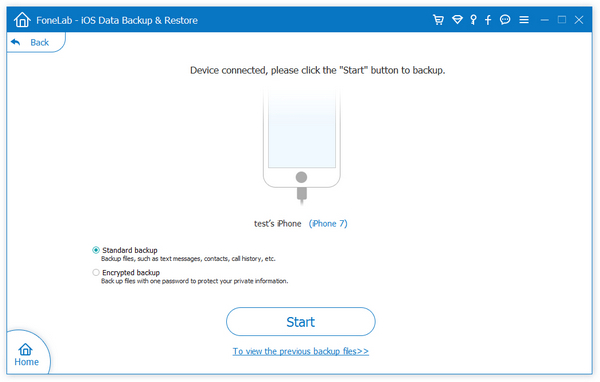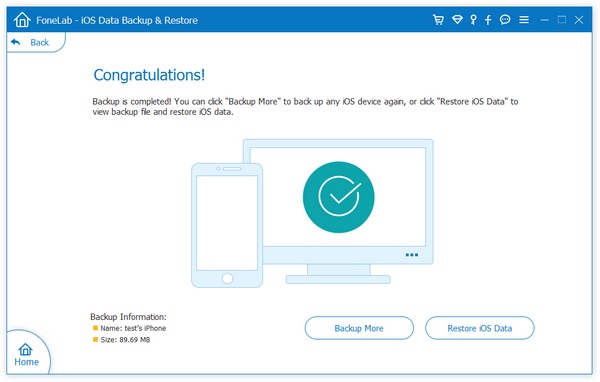The Significance of Backing Up iPhone 15 Pro Max/Pro
Technically, the deleted data on the iPhone can be recovered, mainly because the data deletion on iOS devices is not permanent.On iOS devices, when users delete certain files or data, these files or data will be moved to a hidden location, rather than being completely deleted. Therefore, if users scan the iOS device with a data recovery software (such as iPhone Data Recovery) immediately after deleting data, the deleted data can be recovered. It should be noted that if users perform multiple data writing operations after deleting data, the deleted data may be overwritten, which increases the difficulty of data recovery, and even makes it impossible to recover data from the phone through deep scanning. Therefore, it is recommended that users back up important data in the iPhone15 in time to avoid the risk of data loss.
Even though there are third-party tools for restoring iPhone data, it is still very important to back up the data on iPhone 15, as it provides a better way to recover deleted data for several reasons:Protect data security: Data in mobile phones often contains a lot of personal and important information, such as contacts, text messages, photos, videos, etc. Backing up data can protect your personal privacy and prevent data leakage. Even if your phone is lost or stolen, you can recover it through the backed up data.
Prevent data loss: Backing up data can prevent data loss, even if the phone malfunctions or data is accidentally deleted, and can be quickly restored by backing up data.Updating the system: Backing up data can help you avoid data loss when updating the system, ensuring a smooth update process.
In short, backing up the data on iPhone 15 can help you protect personal privacy, prevent data loss, smoothly update the system, and increase the security of your phone.In addition, backing up your phone data can also quickly restore the data on your old phone to your new phone when you change phones, avoiding the hassle of re-entering and setting up data. At the same time, for important data of some application software, such as chat records, game progress, etc., backing up data can also help users quickly restore these data when they change phones or reinstall applications.In short, backing up the data of iPhone 15 is a very important measure that can help users protect personal privacy and information security, and avoid data loss and accidental deletion.
Free to Back Up iPhone 15 Pro Max to PC
Back up iPhone 15 files to iTunes or iCloud is your first choice, the iPhone Data Recovery tool also provide you the method for you to back up iPhone 15 files to PC for free, it can restore iPhone photos, videos, contacts, text messages, call logs, voicemail, voice memos, wechat an others, you also can use it fix iOS system and get it back to normal, now follow the below steps to back up your iPhone.
Step 1. Install the iPhone data recovery program on computer and launch it, choose "iOS Data Backup & Restore" feature on the windows, then tap "iOS Data Backup" option on new screen. Using a usb cable to connect your iPhone to computer and press "Trust" on iPhone screen, the software will detect your iPhone.