Comprehensive Guide to iPhone Data Recovery
In today's digital age, iPhones have become an integral part of our lives, serving as our primary means of communication, entertainment, and documentation. From capturing precious memories in photos to storing important documents and messages, our iPhones hold a wealth of valuable data. However, data loss can occur due to various reasons such as accidental deletion, device damage, or software issues. In this comprehensive guide, we will delve into the intricacies of iPhone data recovery, exploring the methods, tools, and best practices to retrieve lost or deleted data.
Importance of iPhone Data Recovery:
Data loss on an iPhone can be a distressing experience, potentially leading to the loss of precious memories, important documents, and critical information. Whether it's a collection of cherished photos, crucial work files, or sentimental messages, the value of the data stored on our iPhones cannot be overstated. Therefore, the ability to recover lost or deleted data is paramount in ensuring the preservation of valuable information and memories.Understanding iPhone Data Generation and Storage:
iPhones generate and store data across various applications and services, including:Photos and Videos: Captured through the device's camera or downloaded from other sources, stored in the Photos app.
Messages: Text messages, iMessages, and multimedia messages exchanged through the Messages app.Contacts: Stored in the Contacts app, containing essential contact information.
Documents and Files: Created or downloaded files stored in iCloud Drive, third-party apps, or locally on the device.App Data: Data generated and stored by third-party apps installed on the device.
Understanding where and how data is generated and stored is crucial for effective data recovery.Methods of iPhone Data Recovery:
1. Recover from iCloud Backup:
iCloud automatically backs up your iPhone data, including photos, videos, messages, contacts, and app data, when enabled.To recover data from iCloud backup, go to Settings > [Your Name] > iCloud > Manage Storage > Backups, then select the relevant backup and follow the on-screen instructions.
2. Restore from iTunes Backup:
iTunes creates a local backup of your iPhone data on your computer whenever you sync or backup your device.To restore data from iTunes backup, connect your iPhone to the computer, open iTunes, select your device, and choose "Restore Backup."
3. Use Third-Party Data Recovery Software:
Third-party software offers advanced data recovery capabilities, allowing you to recover lost or deleted data directly from your iPhone or from backups. Now let's show you to method to use the iPhone data recovery application to rescue your lost data.iPhone Data Recovery is a professional and reliable software designed to help iPhone users recover lost or deleted data effortlessly. Whether you've accidentally deleted photos, messages, contacts, or encountered a system crash, iPhone Data Recovery offers a comprehensive solution to retrieve your valuable data with ease. In this guide, we'll introduce the features of iPhone Data Recovery software and provide step-by-step instructions on how to use it for data recovery.
Features of iPhone Data Recovery Tool:
Wide Range of Supported Data Types: iPhone data recovery can recover various types of data, including photos, videos, messages, contacts, call history, notes, voice memos, Safari bookmarks, and more.Three Recovery Modes: The software offers three recovery modes: Recover from iOS Device, Recover from iTunes Backup, and Recover from iCloud Backup, providing flexibility in different data loss scenarios.
Preview Functionality: Before performing data recovery, iPhone data recovery allows users to preview the recoverable data, ensuring the accuracy and selectivity of the recovery process.Selective Recovery: Users can selectively recover specific files or data types, saving time and storage space.
User-Friendly Interface: With its intuitive interface and simple operation, iPhone data recovery makes data recovery accessible to users of all levels of expertise.Steps to Recover Data By Using iPhone data recovery:
Step 1. Download and Install iPhone data recovery: Start by downloading iPhone data recovery from the official website and install it on your computer. Both Windows and Mac versions are available.Step 2. Launch iPhone data recovery: After installation, launch the software on your computer.
Step 3. Connect Your iPhone to Computer: Use a USB cable to connect your iPhone to the computer. If prompted, unlock your device and trust the computer.Step 4. Select Recovery Mode:
If your iPhone is accessible and functional, choose "Recover from iOS Device" mode.


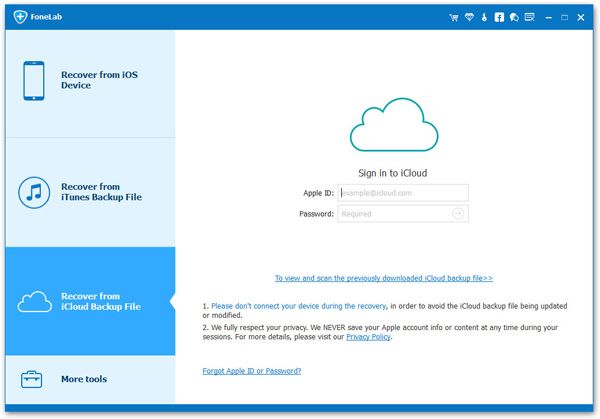
Step 6. Preview and Select Recoverable Data: Once the scanning process is complete, iPhone data recovery will display the recoverable data in categories. You can preview the files to ensure their integrity and select the ones you want to recover.
Step 7. Initiate Data Recovery: After selecting the desired files, click on the "Recover" button to initiate the data recovery process. Choose a location on your computer to save the recovered files.Step 8. Complete Recovery: Once the recovery process is complete, you can access the recovered data on your computer. Transfer the files back to your iPhone or store them securely as needed.

Tips for Successful Data Recovery:
Stop using your iPhone immediately after data loss to prevent overwriting the deleted data.Regularly back up your iPhone using iCloud or iTunes to ensure you have a recent backup available for recovery.
Use reputable third-party data recovery software and follow the instructions carefully to avoid further data loss or device damage.When recovering specific types of data, such as photos or messages, prioritize the recovery of those files to minimize data loss.




